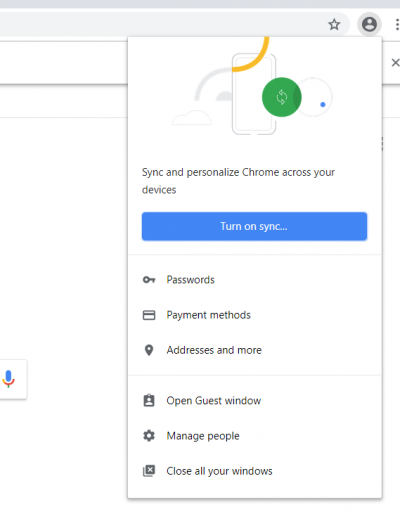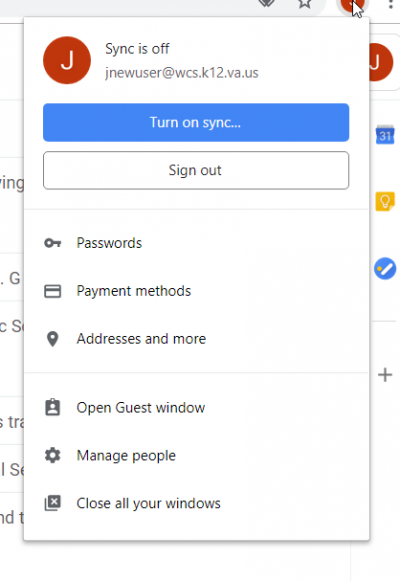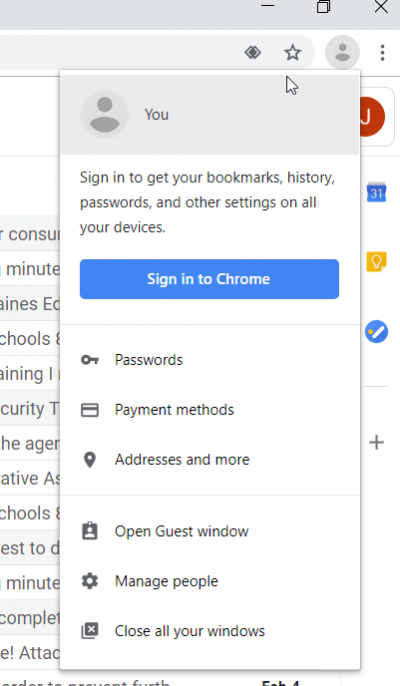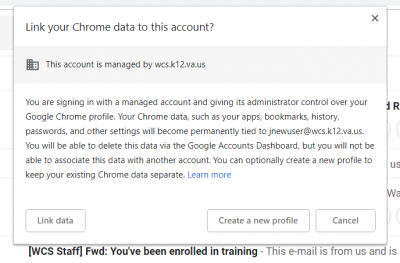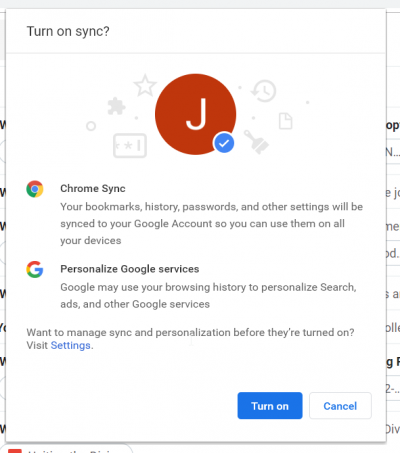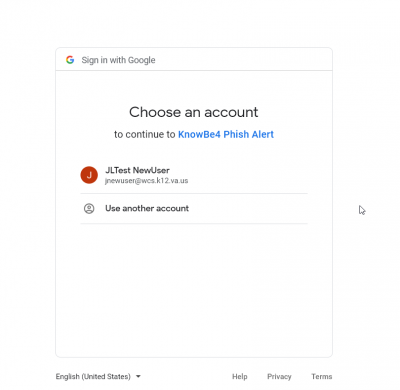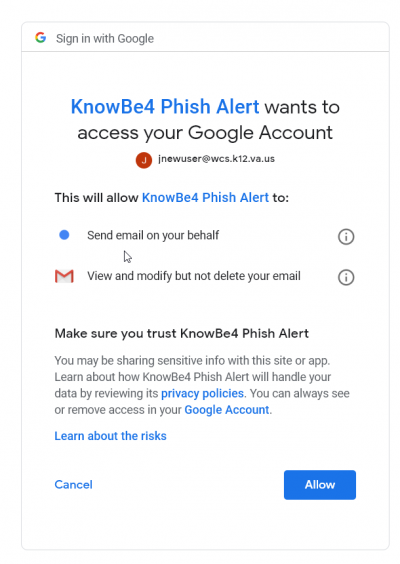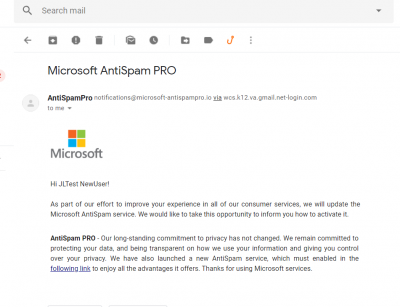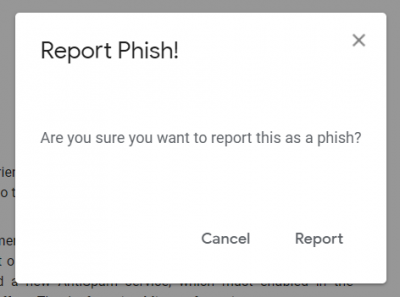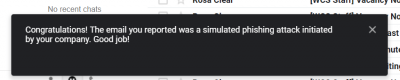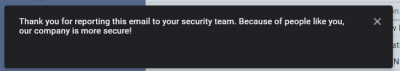Table of Contents
KnowBe4 Phish Alert for Google Chrome
KnowBe4, the company we are using for Security Awareness Training, has a Google Chrome add-on that lets you report suspicious e-mails to our technology department and to them. This article shows you how to install and use the add-on.
For this extension to work properly, you must be signed into both your @wcs.k12.va.us e-mail account and into Google Chrome itself. An additional advantage of being signed into Chrome is that your bookmarks, history, and extensions will also be synced. Any version of Chrome you sign into will get the same extensions and bookmarks.
Sign In to Google Chrome
After you launch Chrome and sign into Gmail, follow these steps to sign into Chrome and start syncing:
- If prompted, enter your e-mail login and password.
Setup KnowBe4 Extension
We have the KnowBe4 extension for Chrome setup to force install when you sign into Chrome using your @wcs.k12.va.us account. You just have to do a couple of things to allow it to work properly:
Reporting Suspicious E-mails
You can now use the KnowBe4 Phishing Alert extension to report suspicious e-mails.
- A new button will appear on your e-mail toolbar inside Gmail that looks like a fish hook. This is the button you use to report suspicious e-mails.