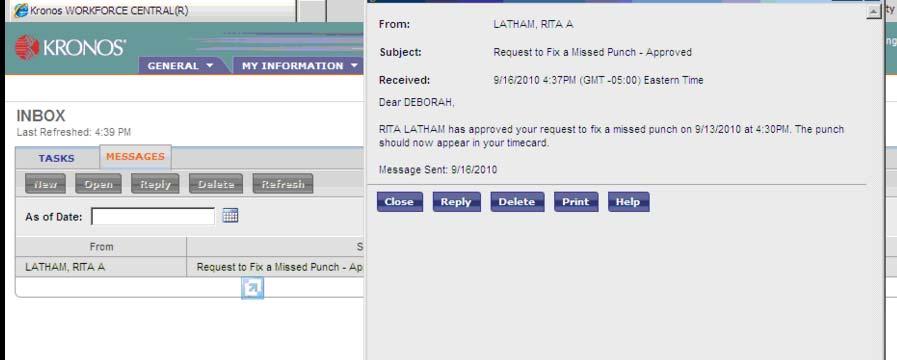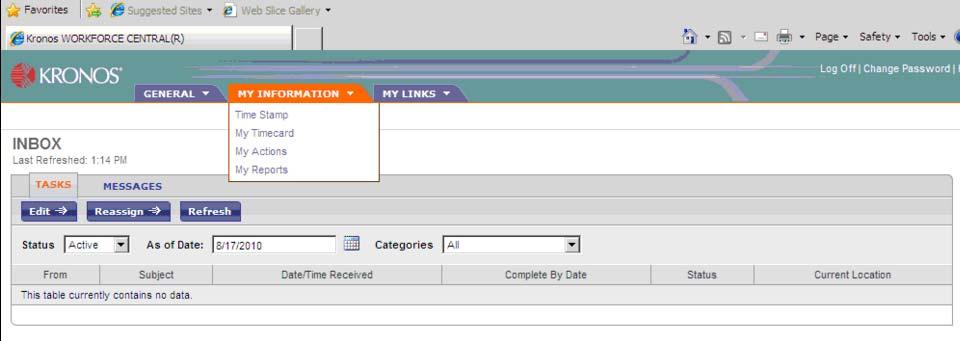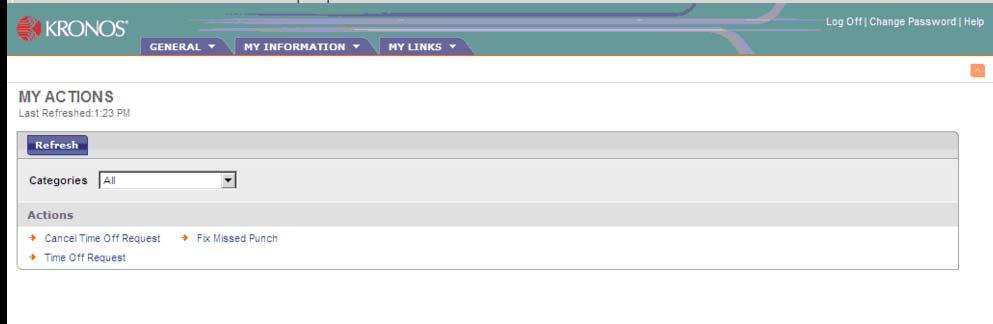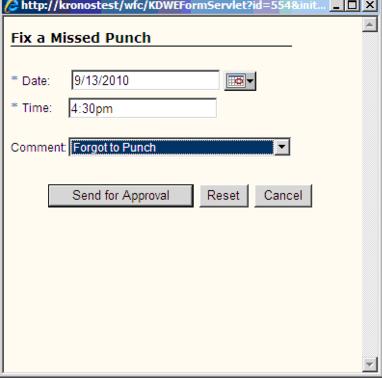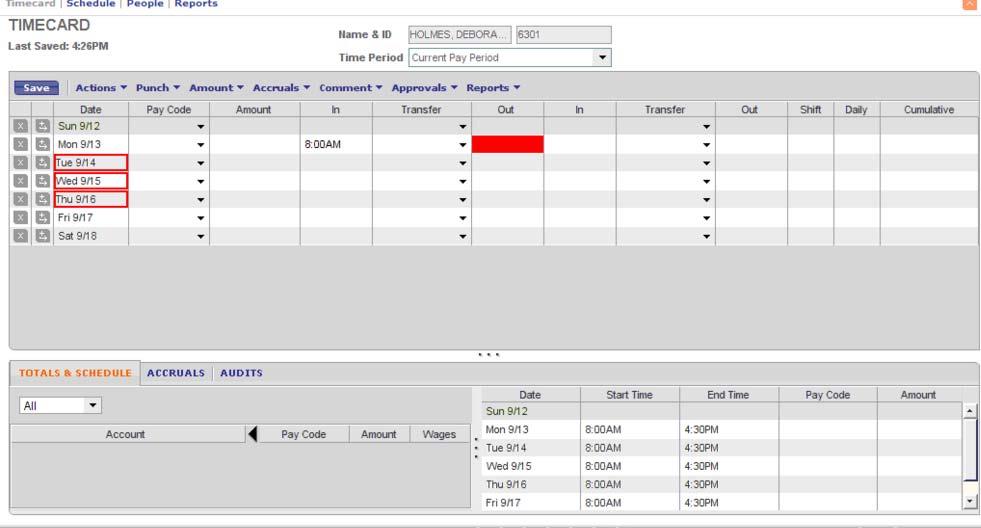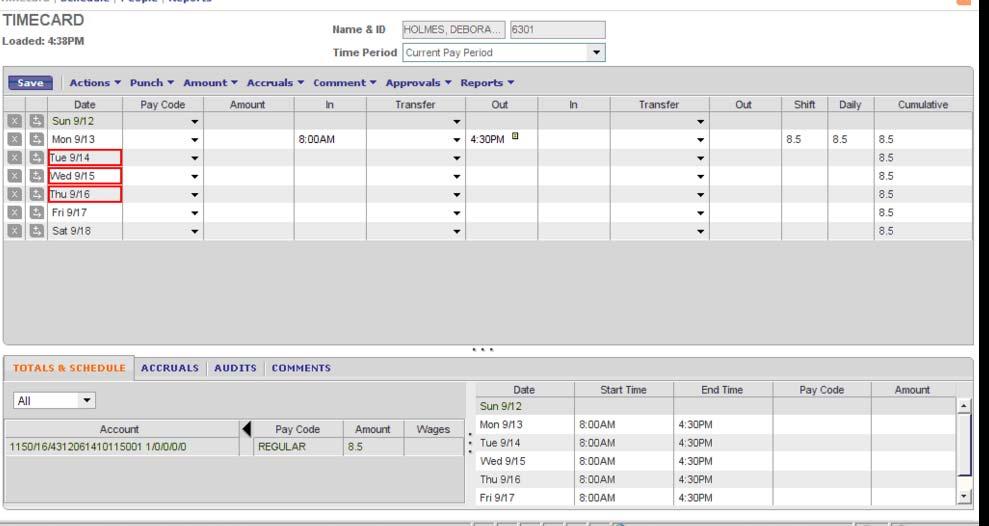Table of Contents
Fix a Missed Punch
- Fill in the Fix Missed Punch form and click Send for Approval. A notification will be sent to your manager for approval.
- Date should be the date of the punch to be added.
- Time should be the time of the punch to be added.
- You will receive a notification in your inbox once approved or rejected.
Notifications
To see the notification select Inbox from the General tab and click on Messages
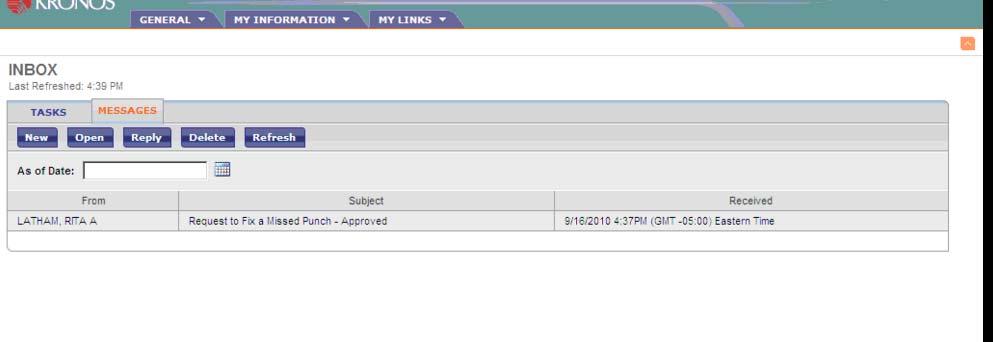
To review the notification select it from the list and click Open