google:drive_sync
This is an old revision of the document!
Sync Folders with Google Drive
As of January 2015, Google Apps for Education users have unlimited Gmail and Google Drive storage. This allows you to do things like sync your entire documents folders so that you can access your files from anywhere and your files will always be protected from a computer or hard drive failure. The following steps show you how to setup Google Drive to sync your entire My Documents folder under Windows 7.
Download and Install Google Drive
Google Drive is available after you login to your e-mail account. You can always access your Google Drive files from your web browser. You can also install the Google Drive app to your tablet or smartphone to access your files from anywhere.
- Once you login to your e-mail, click the Google menu button to access your other Google Apps
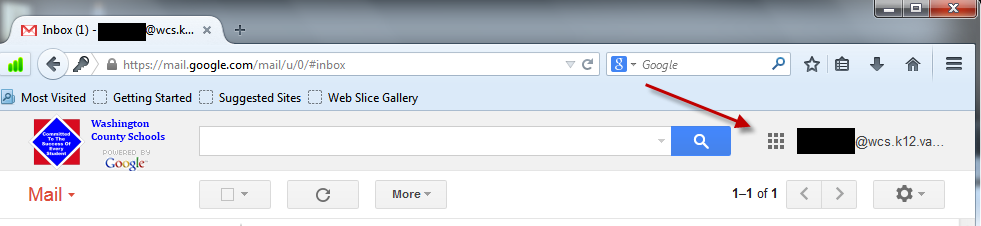
- Click the Google Drive link to open the Google Drive web interface
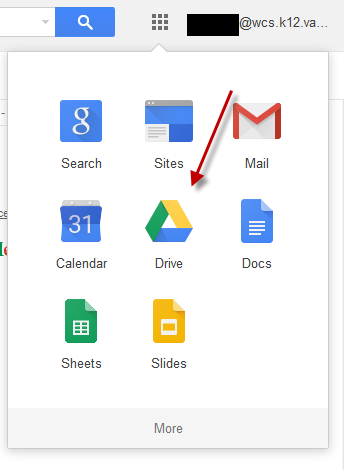
- Google is transitioning Google Drive over to a new interface. As of January 23, 2015, both interfaces are available. Depending on which one you get, the steps to download Google Drive may be different.
- If you get the old interface, the link to install Google Drive will be at the bottom of the left menu
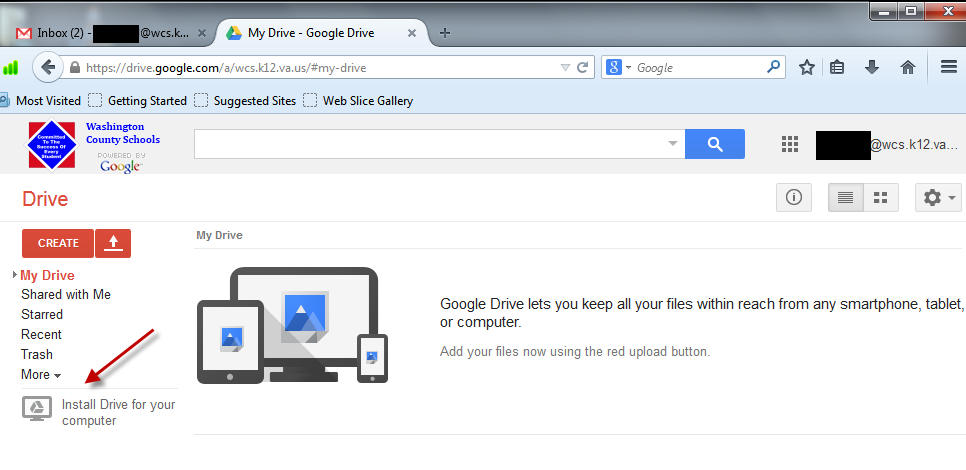
- If you want to try the new interface, click the gear icon at the top right and choose Experience the new Drive
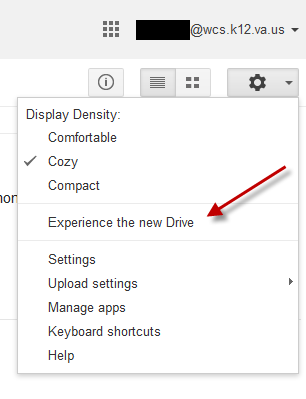
- If you are in the new interface, the link to download Google Drive is now under the gear menu
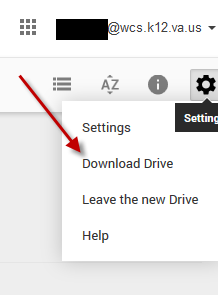
- Choose Download Drive and then select Mac and PC
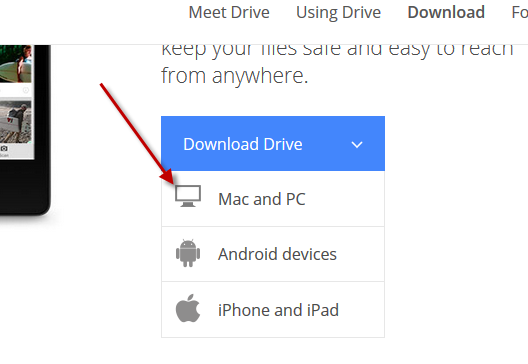
- Accept the terms service
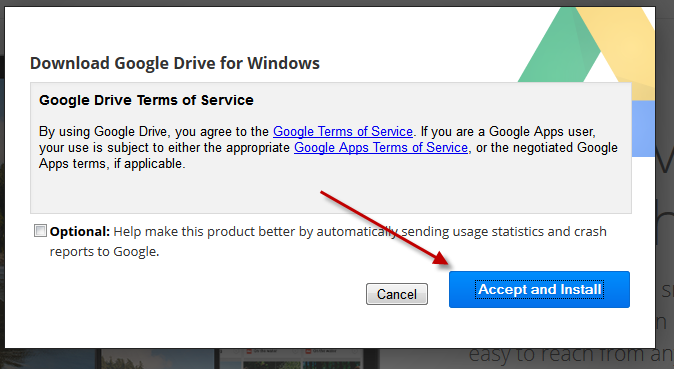
- Save the file
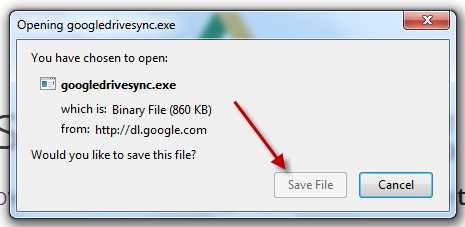
- Once the download finishes, choose the Downloads button and double click the installer
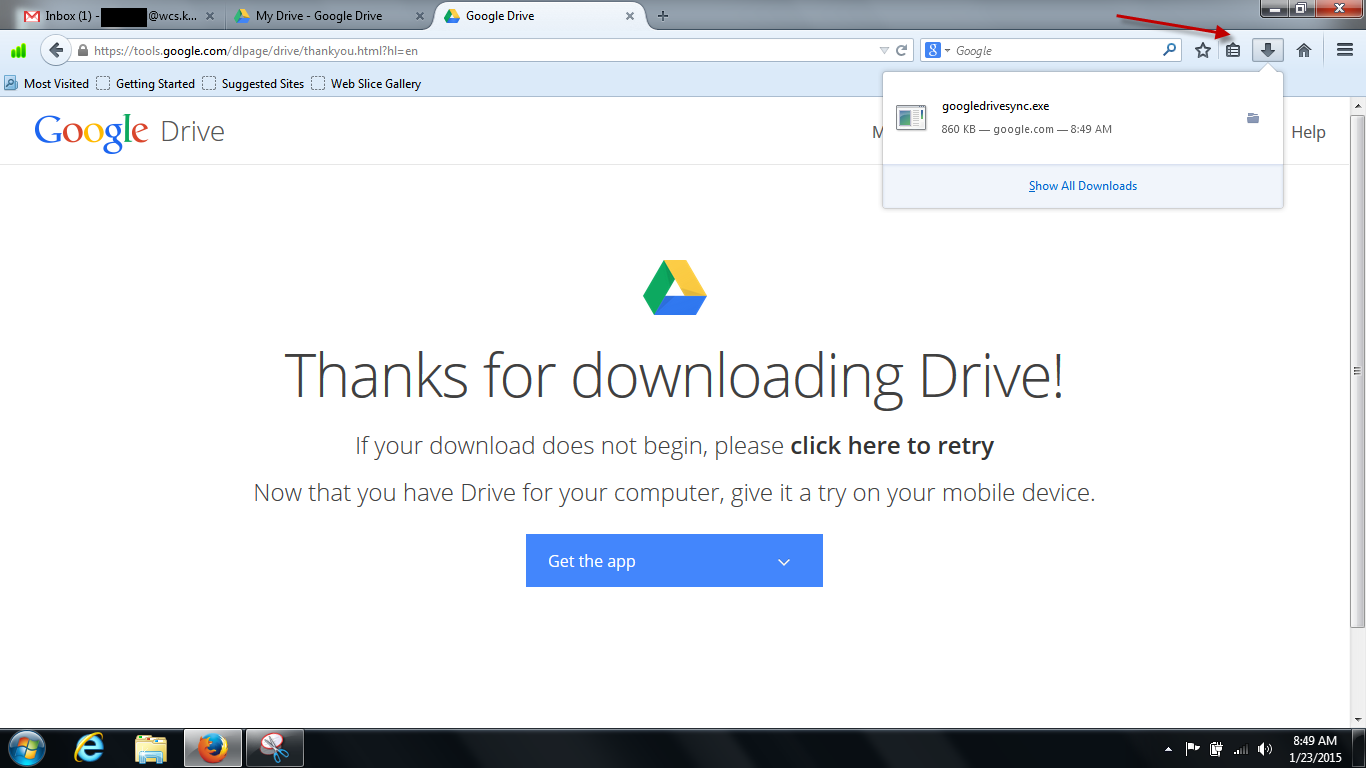
- Choose Run from the open file dialog
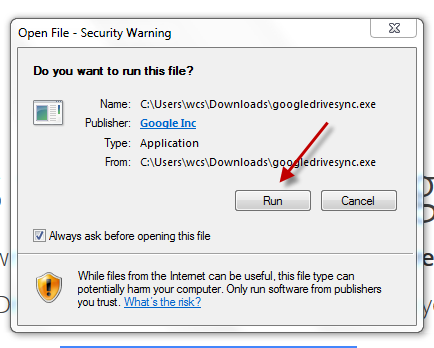
- Login to your Google account. Use your full e-mail address and password
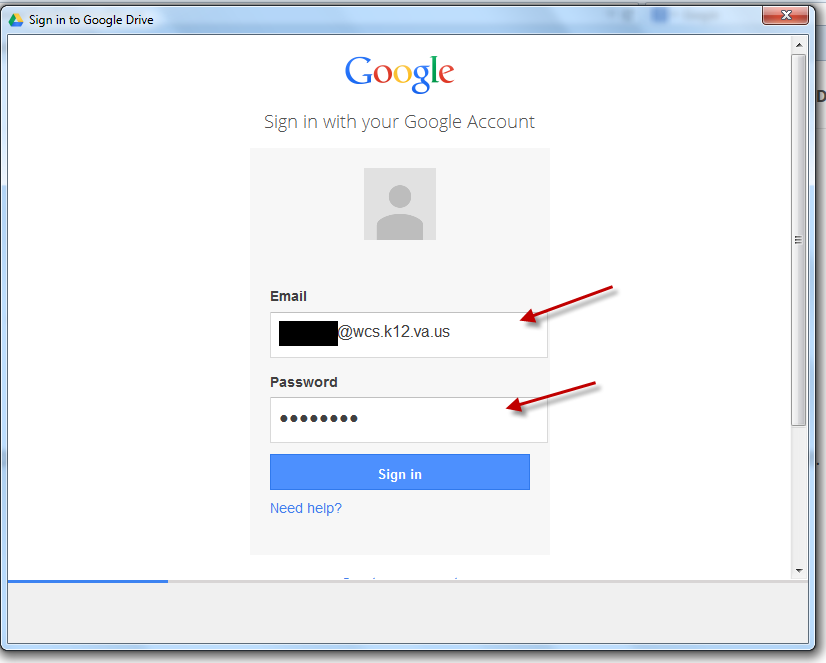
- We use Google Single Sign On (SSO), so you have to login again just to verify that it is actually you.
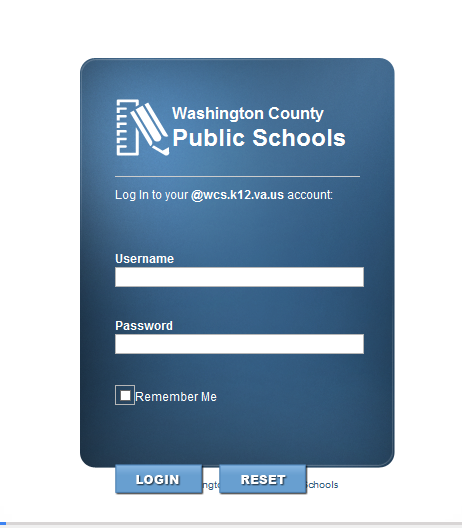
- Google Drive will now finish the installation and setup a new icon and folder on your computer.

- If you open up a file folder, you'll see a new Google Drive location in Favorites
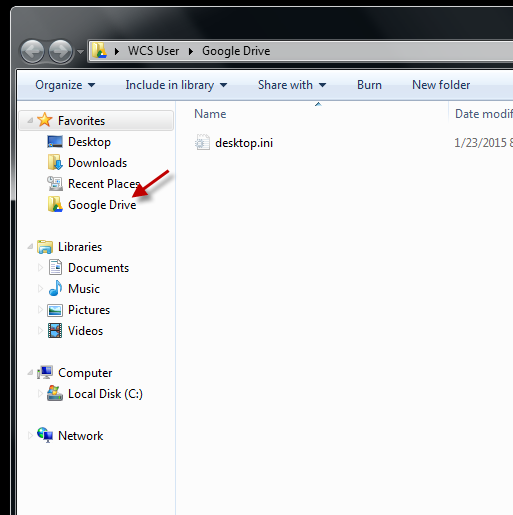
google/drive_sync.1422023706.txt.gz · Last modified: 2015/01/23 09:35 by jlester
