powerschool:powerschool:allenrollmentdates
This is an old revision of the document!
All Enrollment Dates
If you come across a student with inconsistent entry dates, ask questions and don't just over look the oddity. For example, the following screenshot should raise questions. The last three class entry dates are a few days later than the others.
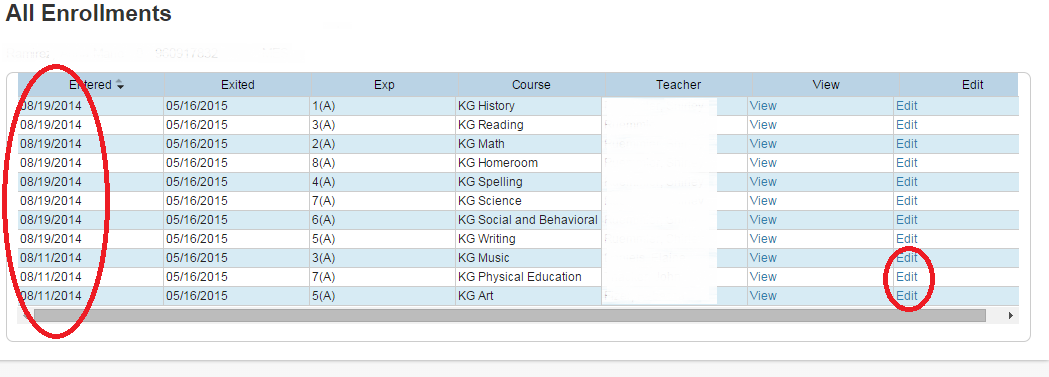 To correct, look at the student's Transfer Info page to understand the situation. Then return to the All Enrollments page and correct the dates by clicking on Edit. If the dates still looks suspicious, reach out for assistance.
To correct, look at the student's Transfer Info page to understand the situation. Then return to the All Enrollments page and correct the dates by clicking on Edit. If the dates still looks suspicious, reach out for assistance.
powerschool/powerschool/allenrollmentdates.1443551243.txt.gz · Last modified: 2015/09/29 14:27 by jrhea
