Action disabled: source
powerschool:powerschool:firstday
How to Create a First Day Enrollment (Homebound/Homebased)
BEGINNING WITH THE 2019-20 SCHOOL YEAR WE WILL NEED TO CREATE A SEPARATE ENROLLMENT RECORD FOR THE TIME THAT A STUDENT IS PLACED ON HOMEBOUND OR HOMEBASED (Administrative Homebound).
If a student enters into Homebound/Homebased on the first day of the school year (or their first day of school for the year), DO NOT create a new line of enrollment. These students might be previously entered as a No Show enrollment.
- Go to their Transfer Info page
- Click on the date for the current enrollment
- Keep the Entry Code as E119
- Type Homebound (or Homebased) in the Entry Comment
- Change the Serving Division to Washington County Public Schools (094)
- Change the Serving School to Homebound (9998) or Homebased (9999)
- Click Submit
Once completed, the current enrollment should be similar to this entry.
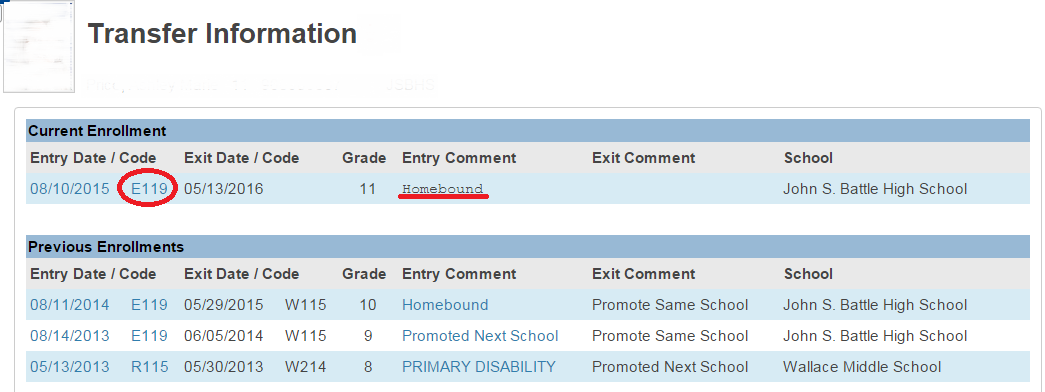
With the current enrollment's Serving Schools set to Homebound (9998) or Homebased (9999)
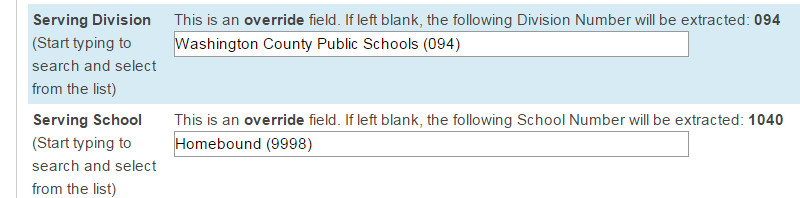
If the student is in Homebased, the Attendance codes need to be recorded as HBS (not HMB).
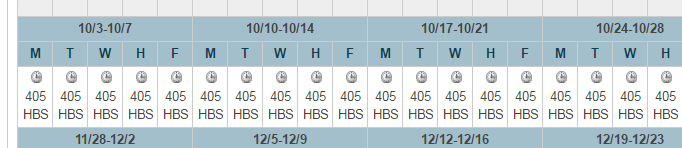
powerschool/powerschool/firstday.txt · Last modified: 2019/08/27 16:32 by jrhea
