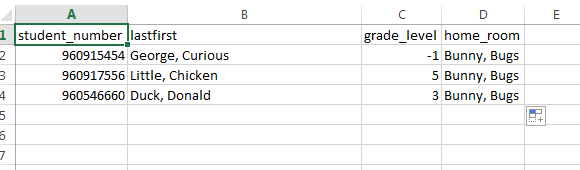Table of Contents
Home Room Field
The Home Room field in PowerSchool is located on the students' Modify Info page and is a free-form field, meaning that a user can populate the field with any type of data. It is a searchable field and is used on WCS specific reports as well as other WCS programs. The Home Room field must be updated every time a student's home room changes.
At the beginning of each school year SIS technicians will work with you to mass update the home room field for currently active students. After that point the enrollment clerk at each school is responsible for manually updating the home room field for individual students. This should occur in real time when a new student is enrolled or when an existing students' schedule is changed. Otherwise, reports such as schedules and report cards will show inaccurate data.
You must also ensure that teachers' names are standardized when manually entering them on the Modify Info page. Some students may have "Warner, Griffith" for the Home_Room field, and some may have "Warner, Griffith A.". That causes the other programs interfacing with PowerSchool to consider them to be different homerooms.
Use the List Students function to get a list of students and their Home Room teacher (field name = home_room) to find those that need to be corrected.
Clearing out the Homeroom Field
All of last year's homeroom teachers can be cleared out of the Homeroom field in the Modify Info Page in a single operation. To have this done contact your SIS technician as you are preparing for the upcoming school year.
Updating the Homeroom Field
There are three options for updating the home room teachers' names in the Home Room Field.
Option 1: Individual student entry: Manually enter the homeroom teacher for each student on the Modify Info page. This will be the most common use once the initial mass fill has been performed by your SIS technician.
Option 2: Mass Fill: If, before the school year starts, students have been scheduled for the upcoming school year, your SIS technician can use the home room class rosters to mass fill the names. If your school does not use home rooms, they will work with you to get the appropriate teachers in the home room field.
Option 3: Mass Fill: If, before the school year starts, students have not been scheduled and you want the home room field updated, follow these instructions to prepare a MS Excel spreadsheet for your SIS technician to import. Of course, only request this for the students who do not already have a home room teacher listed in the home room field on the Modify Info page.
- On the Start page, select All (as a grade option)
- From the Group Functions menu, choose Quick Export
- In the Field window, include:
- student_number
- lastfirst
- grade_level
- home_room
- Click Submit and either open or save in Microsoft Excel
- Within the MS Excel Spreadsheet, enter the teacher names in the home_room column for each student (see example below).
Note: It is extremely important that the teachers' names are standardized when entering them in the home room field on the Modify Info page. Some students may have "Warner, Griffith" for the Home_Room field, and some may have "Warner, Griffith A.". That makes other programs that use PowerSchool data consider them to be different homerooms. Copy/paste to save time. MS Excel also has a memory feature that will allow you to type the first letter or two of a word and it will recall a previous entry so all you need to do is hit enter.
Once you've finished the list, save the file as an Excel (.xls) file and email it to your SIS contact.