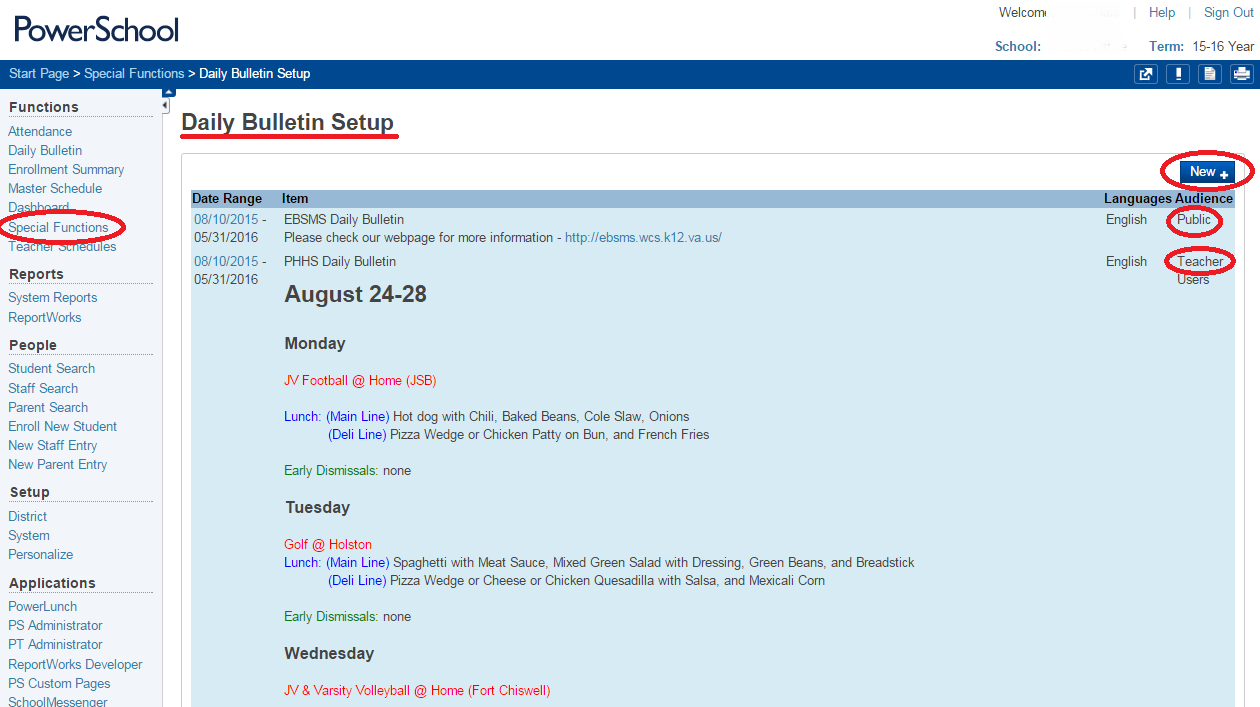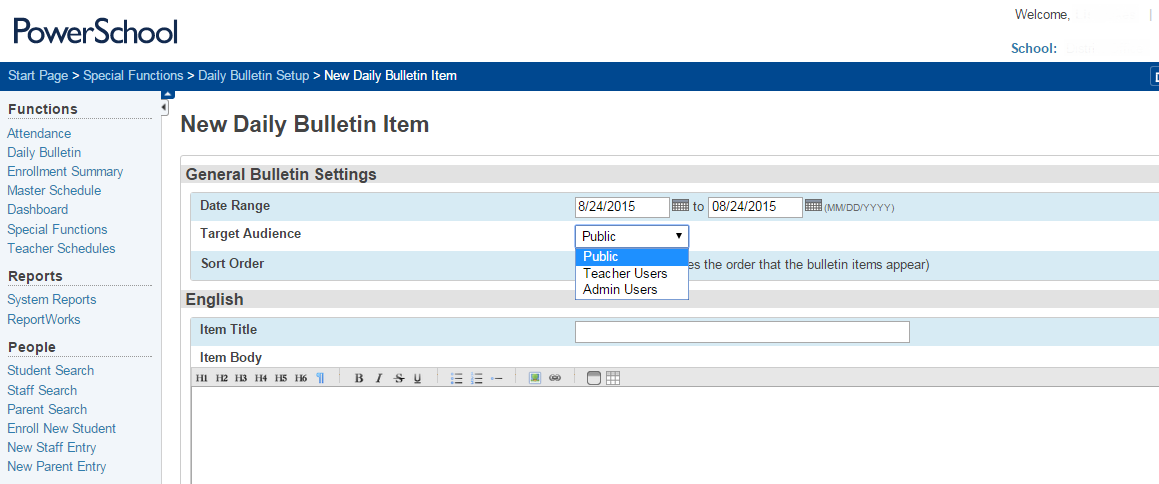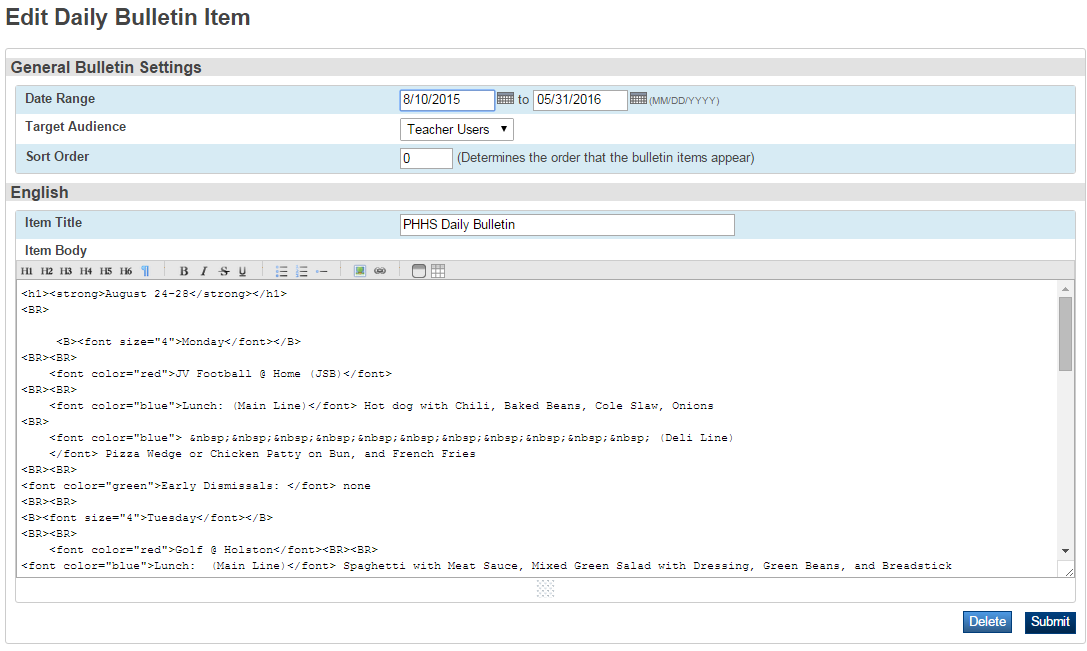Action disabled: source
powerschool:powerschool:powerschoolbulletins
Table of Contents
Daily Bulletins
How to set up, edit and view the Daily Bulletin in PowerSchool Community
How to Create a Daily Bulletin
- Navigate to the Special Functions then select Daily Bulletin Setup.
- Click the New button
Remember when creating a Daily Bulletin in PowerSchool, there is a hierarchy for the target audience. You can use the drop-down menu on the New Daily Bulletin Item page to choose the audience.
- Public: Everyone can view the bulletin item, including those using the PARENT PORTAL (see screenshot below).
- Teachers: Only those with permission to PowerTeacher and the PowerSchool Admin Web pages can view the bulletin item.
- Admin: Only those with permission to the PowerSchool Admin Web pages can view the bulletin item.
NOTE: Do not use PUBLIC when including student names.
To View the Daily Bulletin
- PowerSchool Administrators can view the Daily Bulletin is auto-loaded at the bottom of the start page or they can view it by clicking the Daily Bulletin link found on the Start Page. Navigate to Start Page > Daily Bulletin when logged into PowerSchool Admin.
- Teachers can view the Daily Bulletin by clicking on the Daily Bulletin link to the left when logged into PowerTeacher.
- Parents and Students can view the Daily Bulletin by clicking on the Daily Bulletin link to the left when logged into the public portal.
How to Edit a Daily Bulletin
powerschool/powerschool/powerschoolbulletins.txt · Last modified: 2022/09/09 08:20 by jrhea