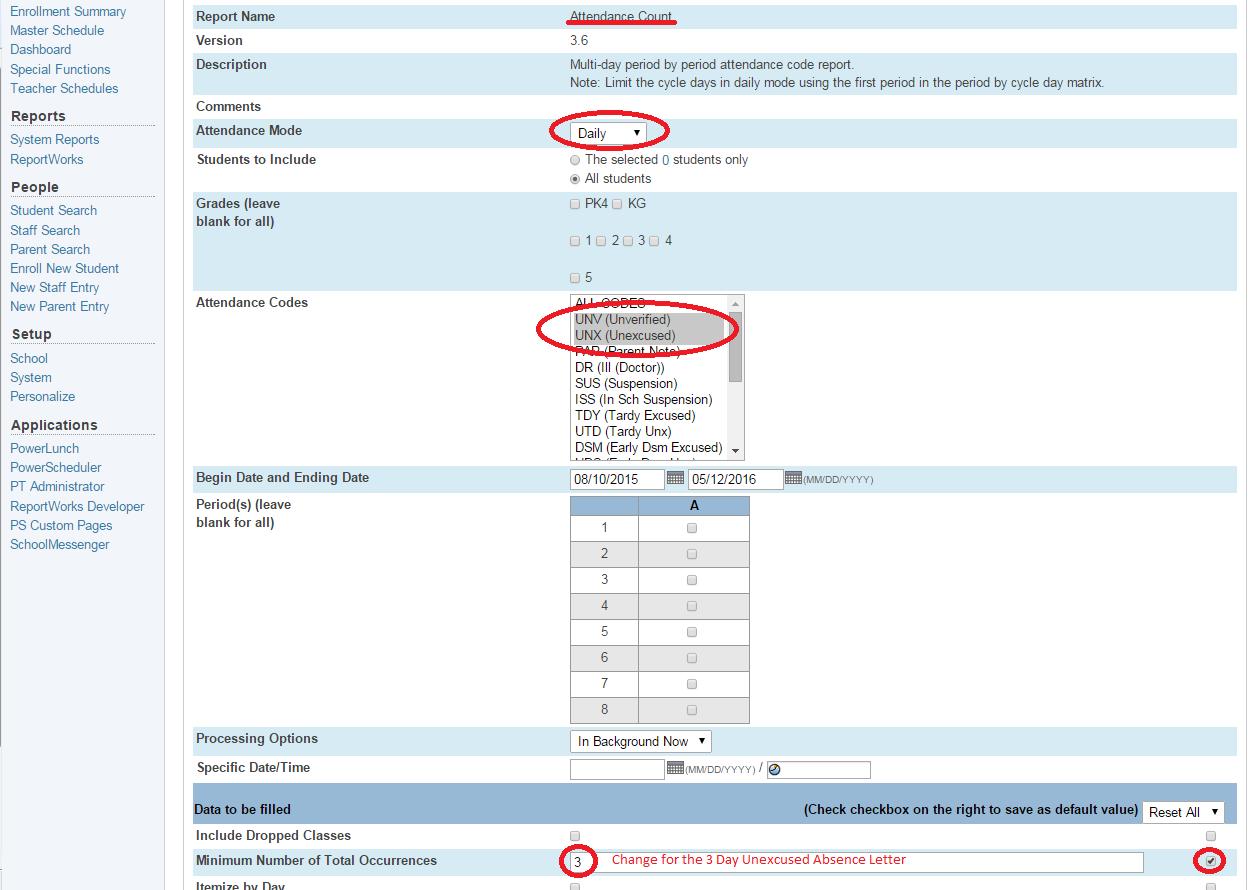powerschool:powerschool:runformletter
This is an old revision of the document!
Running the Form Letter from the Listed Results of the Absentee Count Report
Running the Generic 3Day Letter directly from the listed results of the Attendance Count report is described below.
First, run the Attendance Count report for your school using the preferred settings. Hold the Shift key down to highlight multiple attendance codes.
Second, click View once the report has Completed.
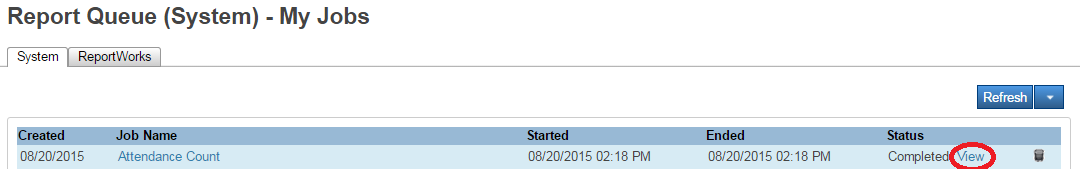
Third, click on the student's name from the listed results of the Attendance Count report.
Fourth, click
powerschool/powerschool/runformletter.1440099614.txt.gz · Last modified: 2015/08/20 15:40 by lokes