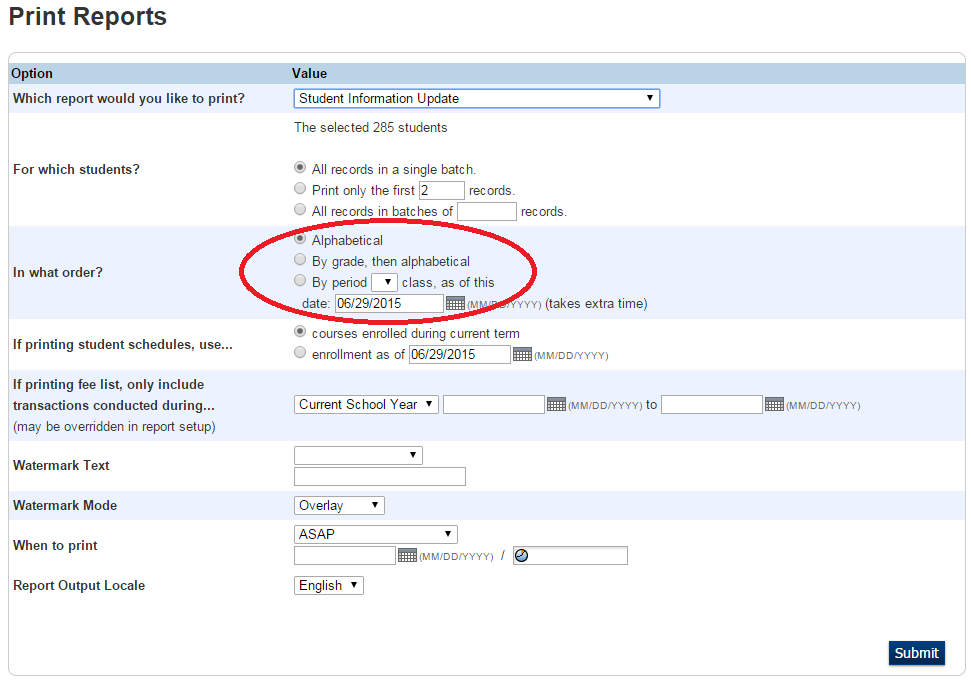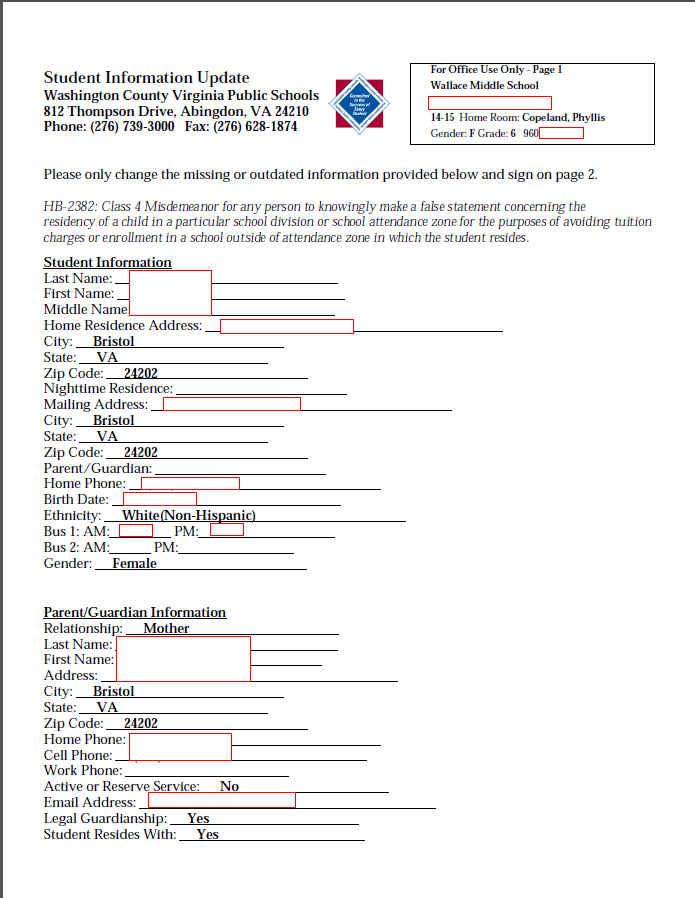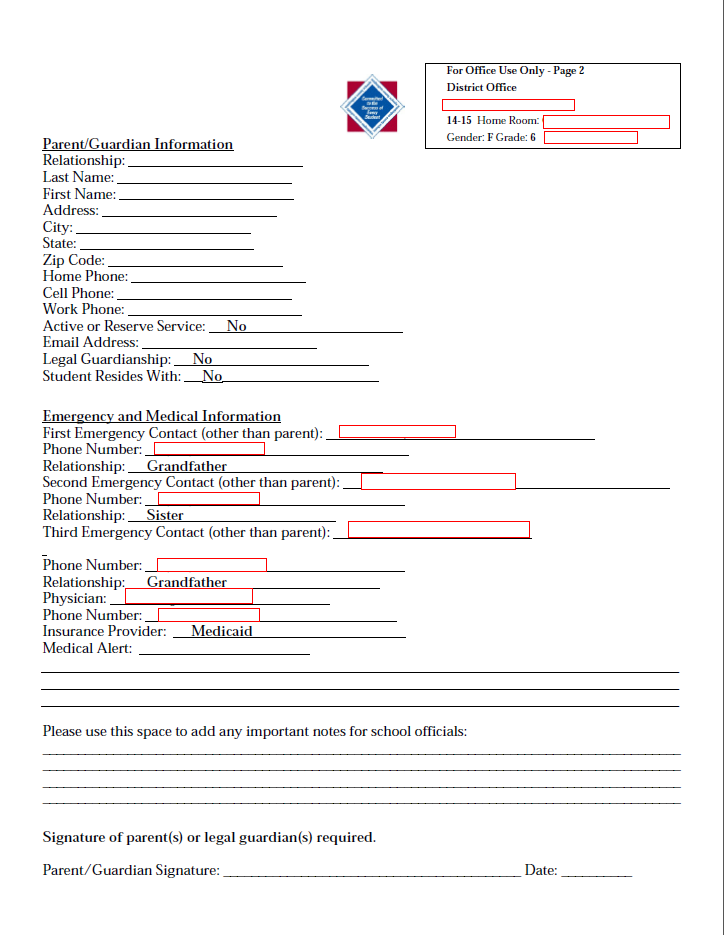powerschool:powerschool:siuform
This is an old revision of the document!
Student Information Update Form
This form is used during Registration to aid the parents/guardians with updating the information stored in PowerSchool for their student(s).
To run this report:
- Select the set of students desired from the PowerSchool start page
- Select the Print a Report option for a single student, or Print Reports for a group of students
- Select Student Information Update from the list of reports
- Select the sorting option desired, such as by homeroom or alphabetical
Here is a sample report. The school year and homeroom teacher are provided on the top right corner to show the timeframe for the information. Only the updated information will need to be corrected in PowerSchool once the information has been received at Registration. A corresponding customized Registration page is being developed within PowerSchool to improve efficiency when updating this information.
powerschool/powerschool/siuform.1435581658.txt.gz · Last modified: 2015/06/29 08:40 by lokes