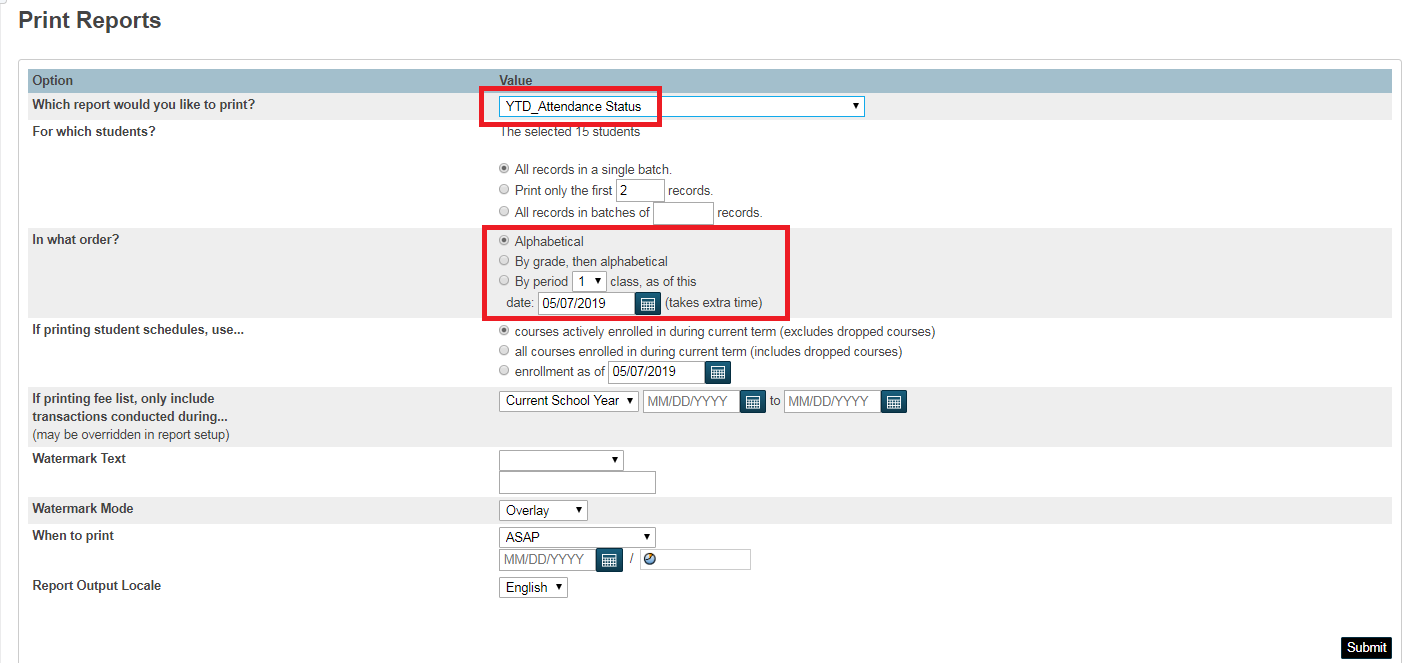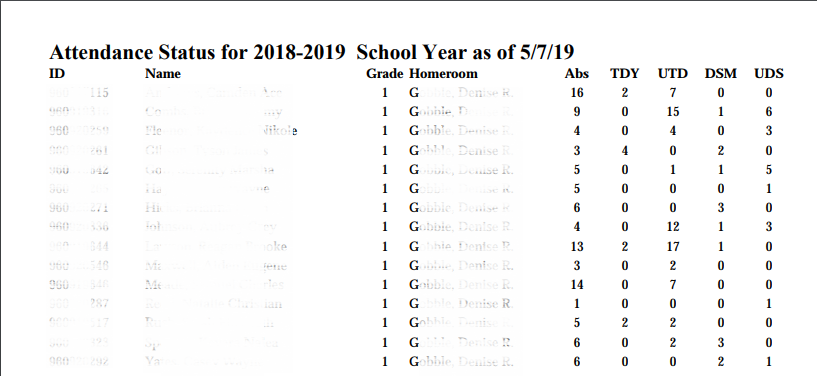powerschool:powerschool:ytd_attendance
This is an old revision of the document!
YTD Attendance
Quick Export for Attendance Totals
Quick Export Fields:
student_number
lastfirst
grade_level
Home_Room
'^(daily.att.count;;abs)
'^(daily.att.count;;TDY)
'^(daily.att.count;;UTD)
'^(daily.att.count;;DSM)
'^(daily.att.count;;UDS)
- Select the students, All, by Grade, or by Teacher
- Select Quick Export for the selected students
- Export using these fields:
student_number lastfirst grade_level Home_Room
- Take the results text file and save it to the Desktop
- Open MS Excel
- Import the results text file into MS Excel
- Change the column headings to reflect the exported data "Abs / TDY / UTD / DSM / UDS"
For the first list:
- Filter on the Abs column = 0
- Filter on UTD = 0 and UDS = 0
- Confirm the Combination of TDY and DMS totals less than or equal to 8
For the second list:
- Filter on the Abs column to show 0, 1, 2, 3 values
- Filter on UTD = 0 and UDS = 0
- Confirm the Combination of TDY and DMS totals less than or equal to 8
powerschool/powerschool/ytd_attendance.1557253471.txt.gz · Last modified: 2019/05/07 14:24 by lokes