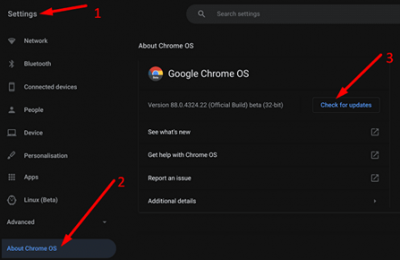This is an old revision of the document!
Table of Contents
Chromebook - Charging Issues
Chromebook Won’t Charge Past 1%
If the Chromebook works when plugged in, but the battery will not charge past 1%, you likely need a new battery. The Chromebook will work plugged in, but a bad/damaged battery could begin to swell.
If you notice your keyboard beginning to bulge up, please open a ZenDesk ticket for repair.
Update ChromeOS
Make sure you’re running the latest ChromeOS version on your device. If the battery issues you’re experiencing are caused by known OS bugs, Google may have already fixed them in the latest ChromeOS release. Go to Settings, click on About Chrome OS, and check for updates. Restart your laptop, and check if you notice any improvements.
Keep in mind that sometimes, the Ebatter may be too low for your Chromebook to install the latest updates. In rare cases, the laptop may even get stuck on checking for updates.