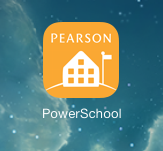powerschool:parent_portal:app
This is an old revision of the document!
Parent Portal Mobile App called PowerSchool for Parents
To install the Mobile App:
- From the App Store, search on PowerSchool
- Select PowerSchool for Parents
- Click GET
- Enter the password for your device
- Once installed, click OPEN
- Enter J L T P as the District Code
- Login with username and password for your Parent Portal account
To access the Mobile App:
- Go to the App on the Home Screen, titled PEARSON PowerSchool
- The student's information is available as soon as the teacher records the assignments and grades
- Every assignment is listed since the beginning of the school year along with the recorded grade
- Future assignments are also listed as determined by the teacher
To troubleshoot the Mobile App:
- If the username and password do not work for the Mobile App, pay close attention to the automatic capitalizations on your mobile device and login again
- From time to time, unfortunately, the District Code is not recognized
- Simply, delete the App and re-install using the same instructions above
PowerSchool Tech Note - 6/14/17
PowerSchool Mobile App Update Coming Soon
The PowerSchool Mobile App for iOS Version 2.0 will be available later this month from the Apple App Store.
This release contains an updated user interface and enhancements to deliver the information that parents and students need to more efficiently access student data.
Key Features and Enhancements:
Updated user interface Data widgets Editable dashboard Consolidated class information Calendar with assignments Account management, and more
powerschool/parent_portal/app.1497467903.txt.gz · Last modified: 2017/06/14 15:18 by lokes