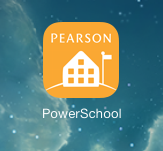powerschool:parent_portal:app
This is an old revision of the document!
Parent Portal Mobile App
To install the Mobile App:
- From the App Store, search on PowerSchool
- Select PowerSchool Mobile
- Click GET
- Enter the password for your device
- Once installed, click OPEN
- Enter J L T P as the District Code
- Login with username and password for your Parent Portal account
To access the Mobile App:
- Go to the App on the Home Screen, titled PEARSON PowerSchool
- The student's information is available as soon as the teacher records the assignments and grades
- Every assignment is listed since the beginning of the school year along with the recorded grade
- Future assignments are also listed as determined by the teacher
To troubleshoot the Mobile App:
- If the username and password do not work for the Mobile App, pay close attention to the automatic capitalizations on your mobile device and login again
- From time to time, unfortunately, the District Code is not recognized
- Simply, delete the App and re-install using the same instructions above
powerschool/parent_portal/app.1504724022.txt.gz · Last modified: 2017/09/06 14:53 by lokes