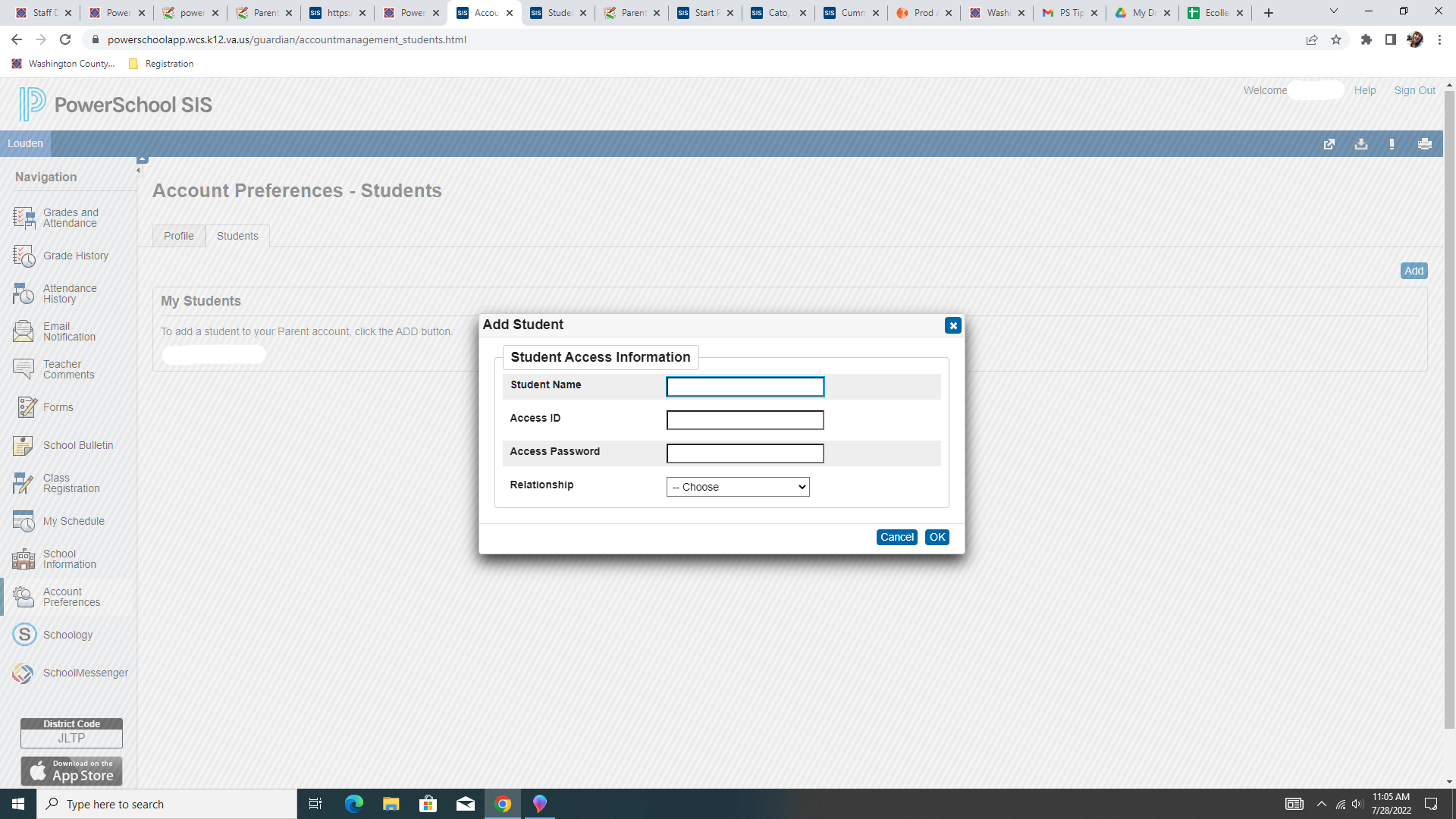powerschool:parent_portal:instructions_for_adding_students_to_your_existing_parent_portal_account
Washington County Schools - Adding Additional Student To Existing Parent Portal Account
To add another student to your existing Parent Portal account, you will need the student’s Access ID and Access Password. If you have not received it, please contact your students school and request it.
Note: You will need to be logged in on a web browser rather than the mobile app to add a student.
Once you have received your student’s Access ID and Access Password, you can add the student to your Parent Portal account by following the steps below.
- Once you sign in to the web portal, click on Account Preferences (left menu).
- From Account Preferences, click on the Students tab.
- From there click on the Add button.
- Enter the students name.
- Enter the Access ID and the Access Password.
- Enter your relationship to the student.
- Click OK.
powerschool/parent_portal/instructions_for_adding_students_to_your_existing_parent_portal_account.txt · Last modified: 2022/07/28 11:15 by lokes