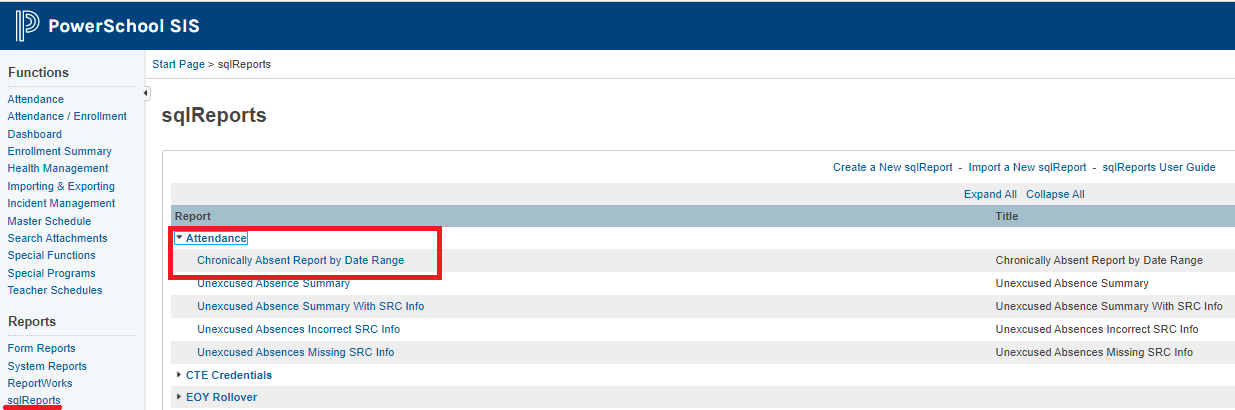Chronically Absent Report
There is a report available in PowerSchool called Chronically Absent Report by Date Range. This report lists the students who have 90% attendance or less. Students are chronically absent when they are absent 10% or more of the school year. It does not look at why the student was absent. It reports students regardless of their current school and reports the school where the attendance occurred.
The user must enter a start date, end date, and a minimum number of days enrolled (set to 1). If this report is run at the District office, students who attended multiple schools and meet the parameters entered may be listed at multiple schools.
You can find the report at System Reports > sqlReports5 > Attendance > Chronically Absent Report by Date Range. If you do not have access to this report, please contact jrhea@wcs.k12.va.us to update your security rights.