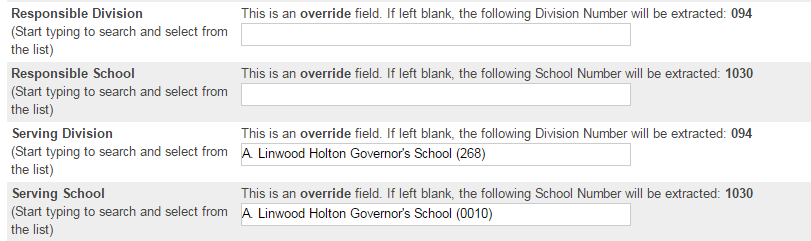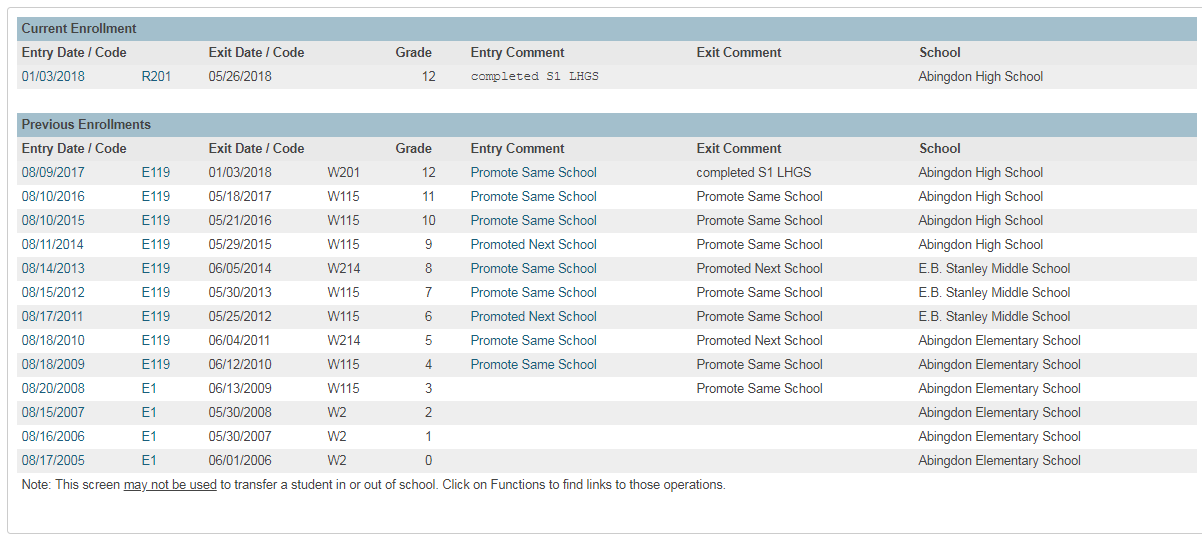This is an old revision of the document!
Governor's School Class (LHGS) Enrollments
When a student attends at least one Gov School class XXXXG, the Serving Division and Serving School need to reflect the enrollment.
If the student has at least one year long class OR at least two classes that span S1 & S2, then the full year enrollment can be set to the Governor's School.
However, if a student only has one semester at LHGS, then a new enrollment must be created for the student.
Once the enrollment is recorded on the Transfer Info page:
- The Responsible Div/School is blank to default to the home school
- The Serving Div/School is set to (268)(0010) for the full term of the class. Don't assume the term is yearlong.
- At the beginning of Semester 2, create a new enrollment if the course is only a Semester (S1 or S2) course to show the changing Serving Div/School
- If the course is a year-long class or if they are enrolled in a S1 AND a S2 class, the same enrollment can be kept for the entire year.
- Also set the Tuition Code on the State/Providence - VA page to be Paid Tuition to Regional Center (04)
- Calculate and record the Regional Student Percent of Time = Total % of time student spends in school year in a regional or local center (rounded to nearest WHOLE NUMBER) = (Number of LHGS classes on full year schedule / Number of total academic classes for full year)*100
On the Transfer Info page, the new enrollment looks like this if the LHGS class was in Semester 1 and the student didn't take a LHGS class in Semester 2.
Attached is a document that explains the steps to find seniors who have completed a LHGS course. using_dde_to_export_lhgs_seniors.docx