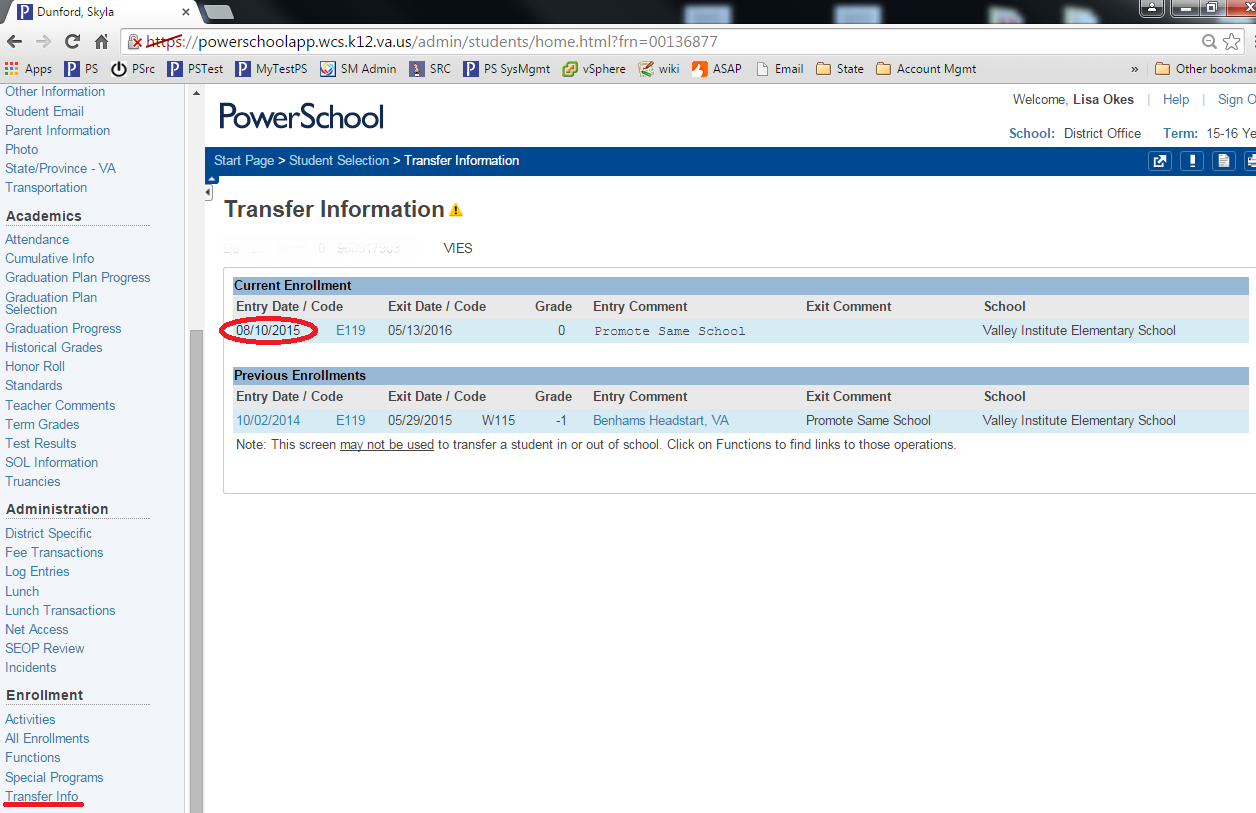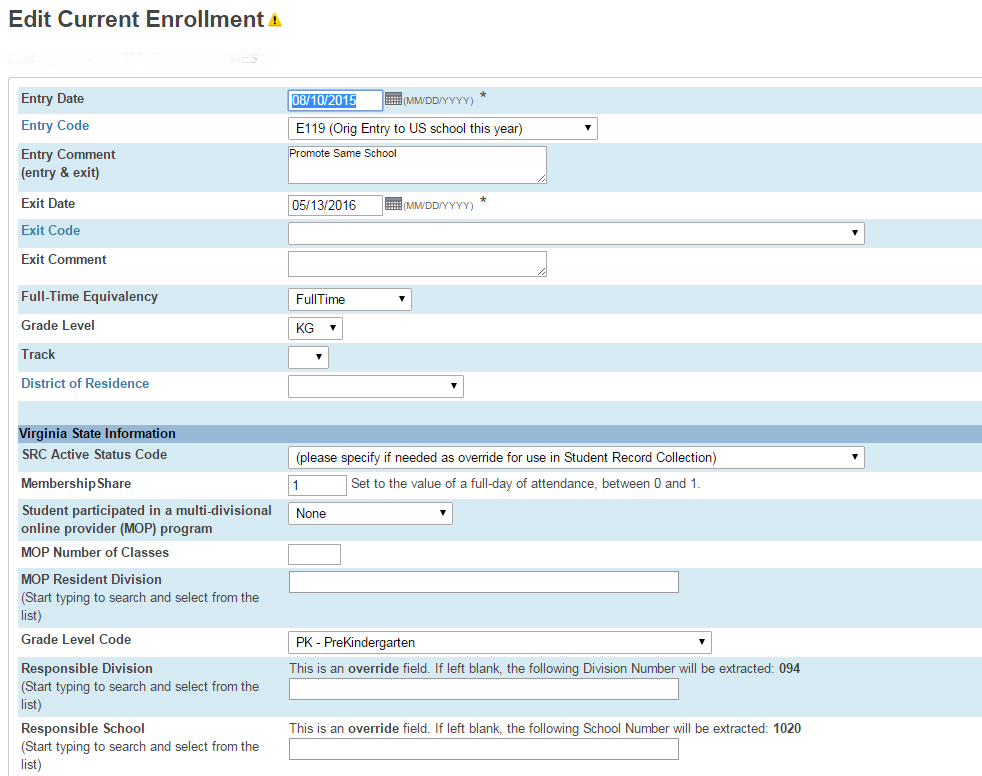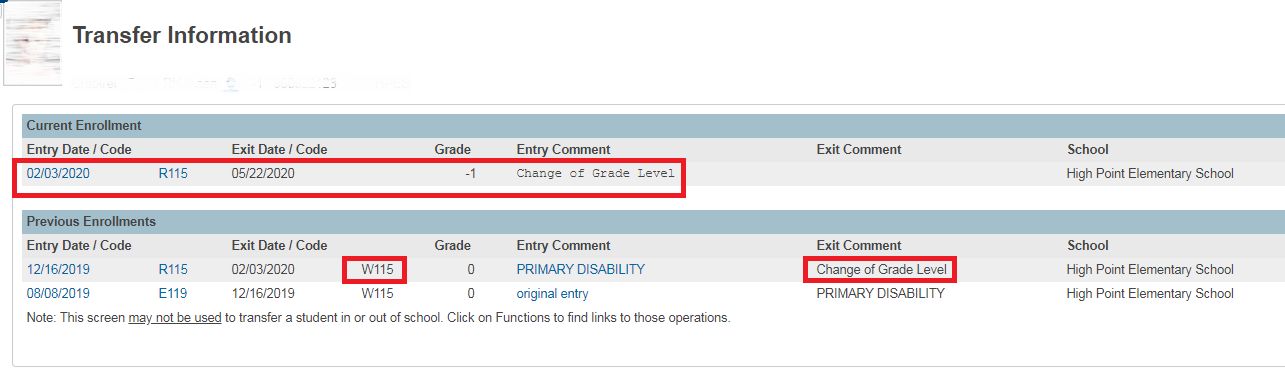powerschool:powerschool:gradelevel
Table of Contents
Grade Level Change
Grade Correction at the Beginning of the School Year
You may find that a student has the wrong grade level since the EOY Process was performed in PowerSchool. This is a reminder that you have the ability to edit enrollment fields in the Transfer Info > Edit Current Enrollment page of PowerSchool. Another example for needing to edit a current enrollment record is if a student has incorrect information in one of the other fields on that page.
Status Change During the School Year
If one the follow status changes occurs during the school year while the student was still attending the same school, you must Create a New School Enrollment record from the Functions page to reflect the change on state reports. This may also include a change of attendance records and class schedules.
- Grade Level Code
- GED Program Code
- Tuition Paid Code
- Non-public student FTE
- Primary Disability Code (Special Services takes care of this)
powerschool/powerschool/gradelevel.txt · Last modified: 2020/02/05 13:52 by lokes