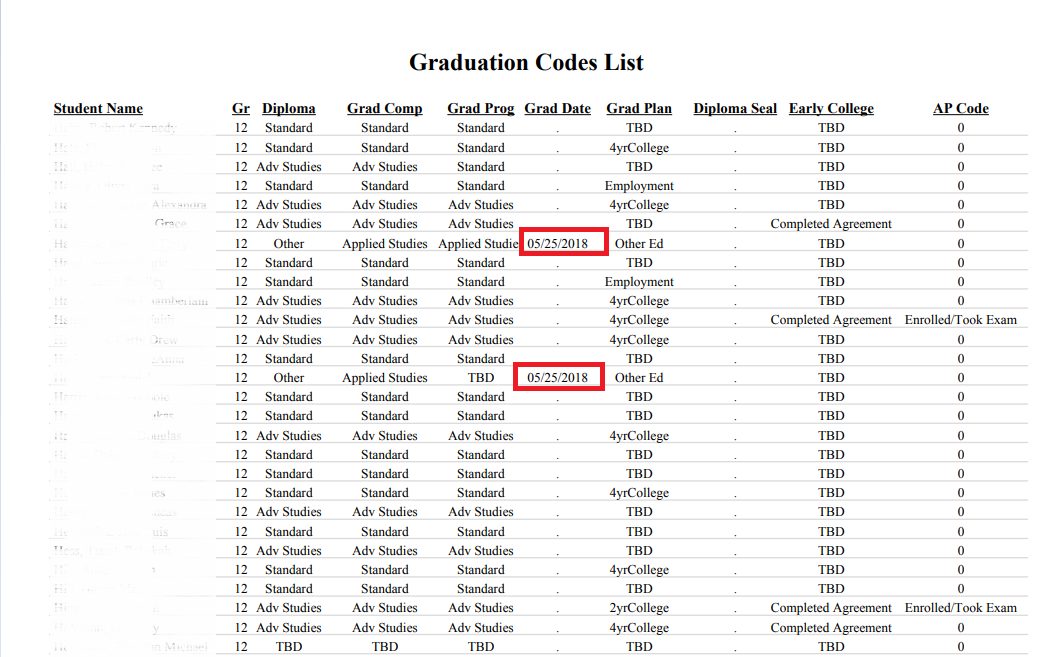Graduation Codes
This report was created to list out the Graduation Codes for a selected group of students.
- Simply, select the students by grade or any chosen criteria.
- Under the Group Functions, select Print a Report.
- Scroll down the list of reports to find *Graduation Codes
The listed results will display the Name, Grade, Diploma Type, Graduation Other/Comp Code, Graduation Progress Requirement Set, Graduation Date, Graduation Plan Code, Diploma Seal, Early College Scholar Program Code, and the Advanced Placement Code for each selected student.
Remember: We are available to help make changes in mass so you don't have to make the same change to a large group of students. For example, once you have the Diploma Type set on the General Tab of the State page, we can set the other codes to synchronize with the Diploma Type.
I noticed a few students have an invalid graduation date. This report will show you the students easily.