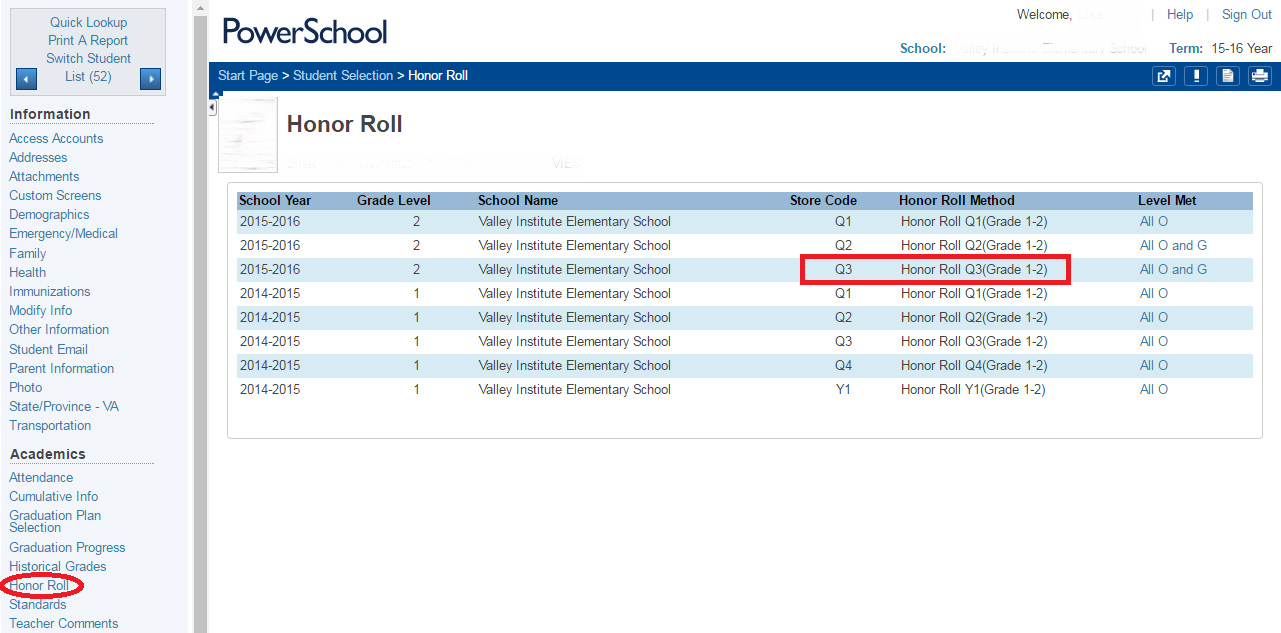Table of Contents
Running Honor Roll
There are 3 honor rolls available in Washington County Schools. The All A, All B, and All A and B. At the end of each quarter, many students at each school qualify to be on the honor roll. The honor roll is determined by the grades in the Historical Course Grades page, which are stored after the teachers have finalized their gradebooks. Once the honor roll is calculated you can get a list of applicable students by going to PSCB DEV Reports > Grading > Stored Grades - Honor Roll.
To record the Honor Roll, the SIS Technician at the central office will have to Calculate the Honor Roll for the current reporting period. The school must send an email with this request after the grades have been stored.
Before sending your request to the SIS Technician, all blank grades in Historical Course Grades for the term will need to be addressed.
- To get a list of blank grades go to PSCB DEV Reports > Grading > Stored Grades - Missing Grades and run the Stored Grades - Missing/Blank Grades report. Select the Store Code that you want the honor roll to be run for; ES = Q1-Q4 and Y1, MS/HS = Q1-Q4, S1-S2, and Y1 (when applicable); then select All Students and the current school year. If it is determined that the student was not enrolled in the class long enough to receive the grade you will need to delete the blank grade page, as blank (or incomplete) grades will disqualify a student from making honor roll.
- To get a list of letter grades that do not match between the Historical Course Grades page and the teachers gradebook go to PSCB DEV Reports > Grading > Gradebook - Out of Sync Grades. Select the Store Code that you want to compare. If the Gradebook letter grade is different than the Stored Grade follow up with the teacher to confirm the correct grade. Teachers should submit a Grade Change form listing all grades that were updated. However, that doesn't always happen.
- Once all grades are cleaned up you may email the SIS Tech to calculate the Honor Roll. Once that is done the student's Honor Roll record is visible on the Honor Roll page.
Once the honor roll has been calculated the reporting clerk may run the Honor Roll report from two methods:
Method 1: Running Quarterly Honor Roll
This report shows only the list of students which earned the Honor Roll for the specific Quarter corresponding to the chosen Honor Roll Method.
- Select the group of students, for example click All or by grade level.
- From PSCB DEV Reports > Grading > click Stored Grades - Honor Roll.
- Select the appropriate year.
- Select the Store Code you wish to run the honor roll for.
- Select the Honor Roll Method you wish to run the honor roll for.
- Select The Honor Roll Level you wish to run the honor roll for (All A, All B, or All A and B).
- Select All Students as the Student Selection unless you chose a certain group of students.
- Click Submit.
- Select the Honor Roll Method, such as Honor Roll Q1. Elementary grades 1-2 have a separate honor roll called Honor Roll Q1(Grade 1-2).
Note: The 1st and 2nd grades are listed separately when that Honor Roll method is chosen.
Method 2: Running Yearly Honor Roll
This report shows the full list of selected students and specifies which students have earned the Honor Roll for each Quarter, Semester, and Yearly marking period for the current school year. The advantage of this report is that it can be ran at the end of the school year so the entire year can be seen on one report and you can determine what students made honor roll every quarter/term.
- Select a group of students, Example: click All or by grade level.
- From PSCB DEV Reports > Grading > click Stored Grades - Honor Roll.
- Select the appropriate Year.
- Select All Store Codes as the Store Code.
- Select All Methods as the Honor Roll Method.
- Select The Honor Roll Level you wish to run the honor roll for (All A, All B, or All A and B).
- Select All Students as the Student Selection unless you chose a certain group of students.
- Click Submit.
- Use the Level Q1-Y1 filters to determine which students made one or the other honor rolls in every term.
- Once you have the filter you want you can select Make Current Student Selection to work with the students within PowerSchool or you can copy or export using CSV to be able to work with the list in Excel.
Note: The 1st and 2nd grades are listed separately when the Honor Roll method is chosen.