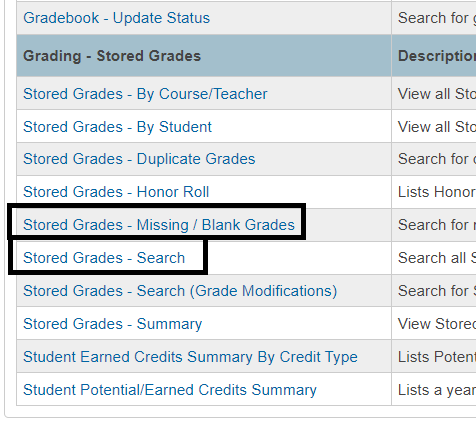This is an old revision of the document!
Searching for Missing and Incomplete Grades in Historical Grades
Missing grades (blank grades) and incomplete grades play an integral part in Academic Records for the student.
- Run the Stored Grades - Missing / Blank Grades for the term from PSCB Custom Reports to review missing grades and correct if applicable.
- If changes need to be made or grades are missing, they will need to be manually added/corrected in PowerSchool on the Historical Grades page. This is necessary because the Historical Grades page does not automatically update when a teacher changes a grade in their gradebook.
- Leave the blank grades for R7VA, VHCC, LHGS, etc. for ease of entering later (normally doesn't apply to Q1-Q4). However, note that blank grades will hinder a student from being on the honor roll when it's calculated in PS.
- After updating all the appropriate blank or missing grades, request to have the remaining blank grades deleted en masse through the backend of the database by the SIS Specialist for your school.
- Remind teachers that they need to send you a Grade Change Form if they change a student's grade after they have been stored (date shared at the time of request) so you will know to update them in Historical Grades. You can also see the date and time by looking at the log field on the "Edit Stored Grade" page of Historical Grades.
- If grades need to be stored for students who were withdrawn from class prior to the end date they will need to be manually entered as well.
- If a student transferred to your school from another school within Washington County before grades were stored at their previous school please communicate with that school in order to obtain the students grades and manually enter them into PowerSchool (with the appropriate school name.
- When manually entering/updating grades the following applicable fields should be addressed along with the school and course/section information.
- Grade
- GPA points
- Percent (not required but helpful)
- Earned Credit Hours (only in the F1 column if the course is credit bearing)
- Potential Creding Hours (only in the F1 column if the course is credit bearing)
- Credit Type (i.e. for 2023-24 enter 2023)
For report cards, a blank grade will show as a space on the report card and a grade if INC will show for incomplete grades if the teacher manually entered it in the gradebook before grades were stored. For honor roll calculations, a blank grade or a grade of INC will reflect a grade of zero (0) in the average and disqualify the student from the Honor Roll. For transcripts, only the final grades are displayed on the official transcript. An F1 grade in Historical Grades are calculated as an average from the term grades. If a term grade is a missing grade, the average will be significantly lower with the zero (0) averaged into the calculation.
Use the Stored Grades-Missing/Blank Grades report in PSCB Custom Reports > Grading to find missing grades.
Note: If a student has an incomplete (INC) at the end of a school year, it should be updated before the start of the new school year. If the student doesn't complete the class assignments, the grade should be considered a zero(0) and averaged into the grade for the class.
Use the Stored Grades-Search report in PSCB Custom Reports > Grading to locate the incomplete grades (INC).
Additional Information! If a teacher actually selected INC as a term grade in their gradebook it would have been stored as such in Historical Grades. This too will hinder a student from being on the honor roll when it's calculated in PS. It will also show up on report cards and transcripts as INC.
So, in addition to running the Stored Grades-Missing/Blank Grades report in PowerSchool to find missing grades in Historical Grades, you can also run the Stored Grades-Search report to find Historical Grades listed as INC. You will need to select the Store Code and INC as the grade to search for. Note that both of these only look at current year grades. Note that the teacher must also fill out a Grade Change form in the case that they update an INC grade in their gradebook. To my understanding, a student shouldn't have an INC as a final grade for a previous year once a new school year begins so it would be best to address these as early as possible. In situations where the student has been given more time to complete grades be sure to note that it needs to be updated at the beginning of the new school year. Decisions regarding this should be made at the school level.