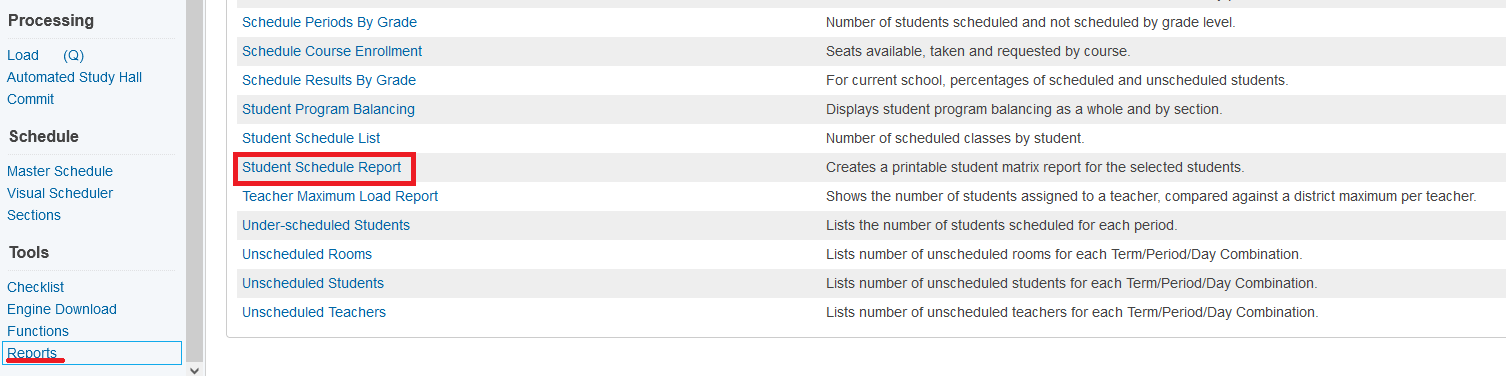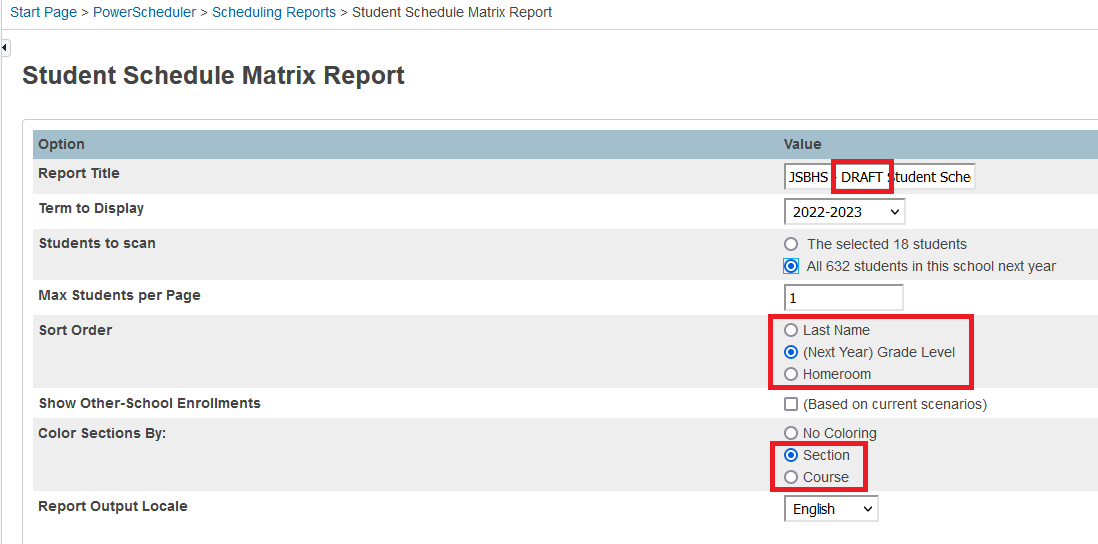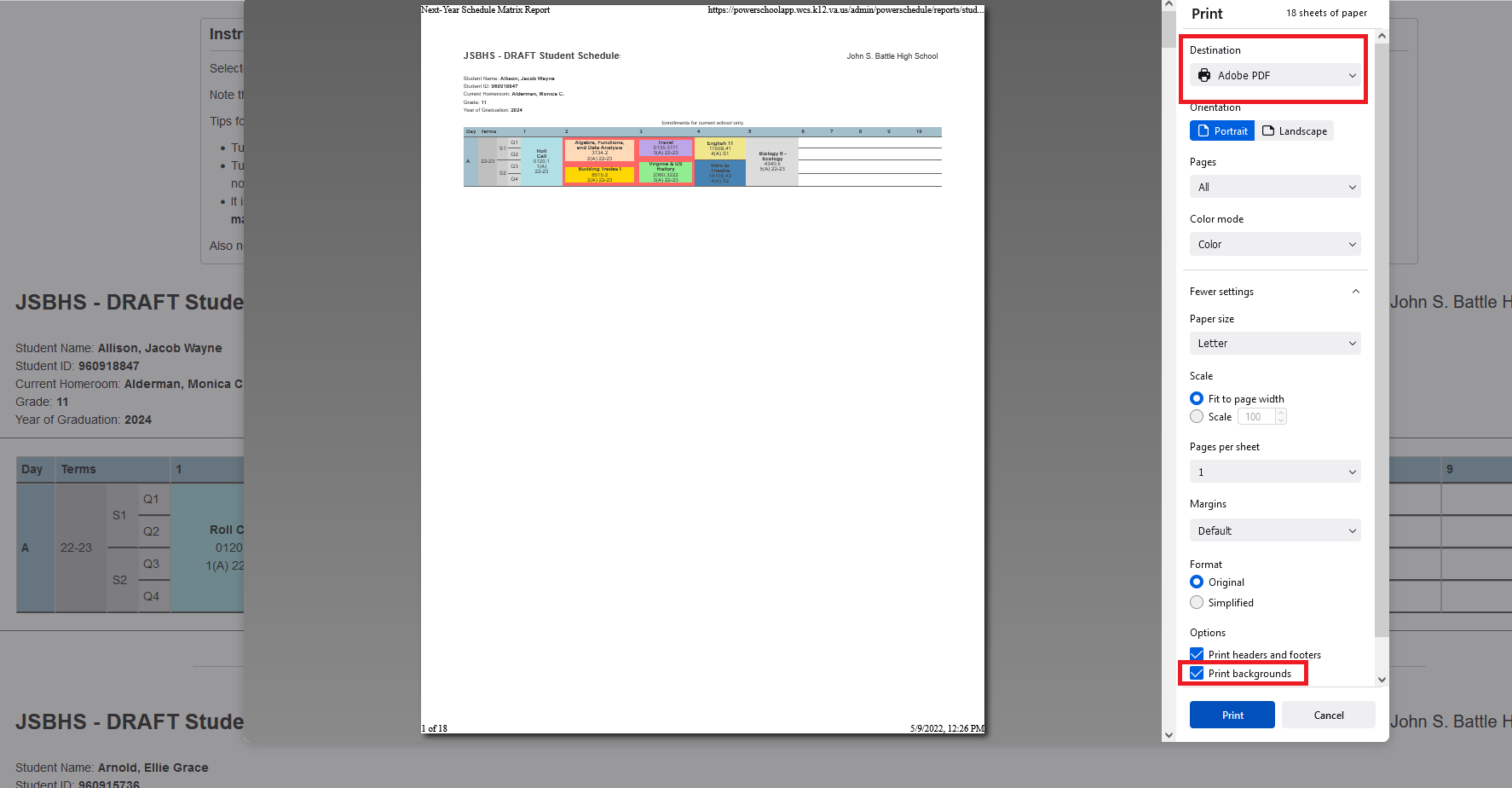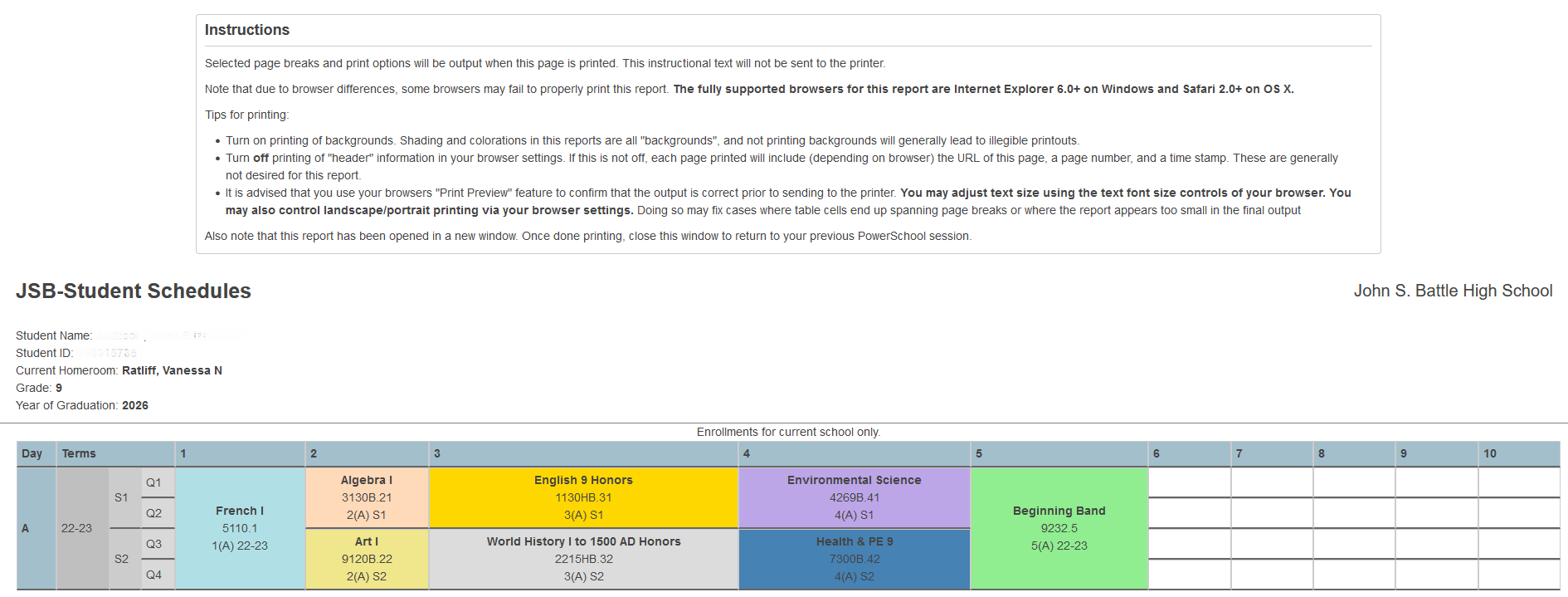powerschool:powerschool:nextyrschedules
Next Year Schedules
Before Schedules are finalized, High School counselors might take advantage of printing the Next Year Schedules in Draft form to distribute to their students. The Matrix view is the preferred format to show the students' their schedule at this time.
- Click on the PowerScheduler link
- Then click on Reports at the bottom of the left navigation list
- Select the link for Student Schedule Report
- Specify the desired parameters for sorting the output
- The title of the report can change, and so can the coloring on the Schedule Matrix
- Right-click in your browser to select Print to manually add more text to the schedules
- Choose Adobe PDF from the printer list if you would like to add more text to the report
- Or, choose your local printer and then print on the same pages to add the added text
powerschool/powerschool/nextyrschedules.txt · Last modified: 2022/05/09 15:58 by lokes