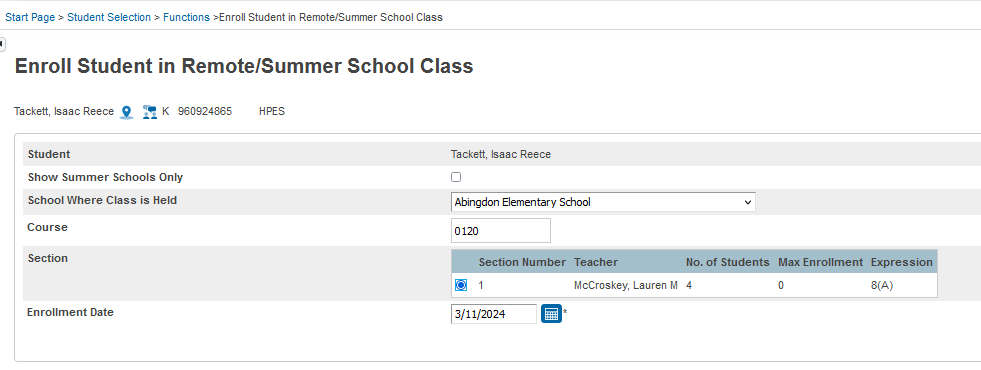Table of Contents
Enrolling a Student in Renew Ed
The Renew Ed student enrollment record remains at their school of record (home school) without any change, but they are scheduled in classes at the ReNew Ed school (host school) similar to CTE classes at the WCCTEC, or Interchange students.
An error related to testing/assessment for a ReNew Ed student can occur if there are multiple lines of enrollment without any of the following data changes:
- Grade Level Code
- GED Program Code
- Tuition Paid Code
- Non-public student FTE
- Intensive Support Services Code
- Primary Disability Code
- Full Time Virtual Program code changes while still attending the same school.
Since none of those fields change for ReNew Ed students, it's not necessary to add the extra line enrollment. Please work with your SIS Specialist to remove any extra lines of enrolllment for your ReNew Ed students.
Scheduling ReNew Ed Students
To begin, schedule the student in the Renew Ed Roll Call at the school that houses the program. This will allow attendance to be taken upon the student's first day in the program. Remember to update the Homeroom Teacher's name on the Modify Info page each time a student's homeroom class changes.
Follow these instructions to track and record their attendance:
- While in the student's record, go to Functions and select Enroll Student in Remote/Summer School Class
- Select the School Where Class is Held (i.e. AES or GSMS)
- On the Course line, enter
0120, then select Roll Call
- For the Section, select the Roll Call section for the Renew Ed teacher (should be the only option)
- For the Enrollment Date, enter the student's start date in the Renew Ed program
- Once this has been completed, the attendance person at the student's home school must monitor the student's Roll Call Meeting Attendance and MANUALLY record it in the student's Daily Attendance page.
NOTE: PowerSchool will NOT copy from Meeting Attendance to Daily Attendance when the section is not located at the home school.
REMINDER: Check each of your Renew Ed student's attendance continuously to ensure the Daily Attendance is recorded properly as changes can be made throughout the term.
Scheduling a Renew Ed Student
While in the Renew Ed program, drop the student's regular classes and schedule him/her in the Renew Ed classes at the host school.
- Work with GSMS or AES to create the courses/sections for the two Renew Ed teachers, so the student's home school can once again use the Enroll Student in Remote/Summer School Class function to schedule them into the 4 core classes: English, Math, Science, and Social Studies.
- Once the student is scheduled in the classes at the Renew Ed school, drop ALL of their current classes at their home school. These classes can be scheduled again when they return, dropping their Renew Ed classes.
- We are waiting for an answer about Exploratories because students have requirements for the number of minutes in a PE class. We were originally told in earlier conversations that they wouldn't be attending any Exploratories while in ReNew Ed. However, AES is now saying that depending on the student's behavior, they sometimes participate in the Exploratory classes.
REMINDER: The attendance clerks have to monitor the student's Meeting Attendance every day and check for absences in the Roll Call class. If there are any absences, the attendance clerks have to MANUALLY update the student's Daily Attendance. They will need to monitor for changes as well. For instance, if a student is marked absent at the beginning of the day, but they are changed to tardy later on in the day that change must be reflected in the Daily Attendance and recorded MANUALLY again.