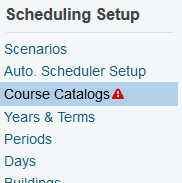powerschool:powerschool:schedule
Scheduling for Next Year
To the High School and Middle School counselors:
You are welcome to Commit your schedules as soon as you are ready, but … to be on the safe side, wait until JUST before the EOY process. You can simply send an email to the SIS Tech staff saying everything is ready to commit and we can do it for you. We just suggest you wait in case your school wants to make further changes. It's much better to make the changes in PowerScheduler before the schedules are committed. Otherwise, you'll have to make the changes on the Live Side.
To fix the Red Triangle next to the Course Catalog in PowerScheduler, contact your SIS Specialist. They will need to change your school's availability of the course at the District level for the following year.
powerschool/powerschool/schedule.txt · Last modified: 2019/02/06 09:13 by lokes