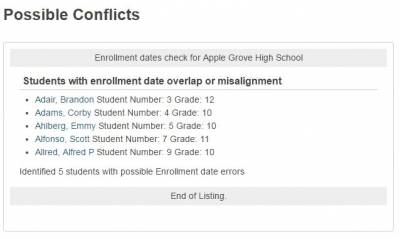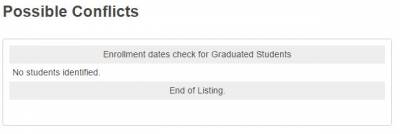School Enrollment Audit
Summary
A student's school enrollments, both historical and current, can be viewed on the Transfer Info student screen. These enrollment records identify each school that a student was enrolled in over a given time period. However, if school enrollments end up with invalid dates, this can result in unexpected results the EOY Process, state reporting, and attendance reports. The School Enrollment Audit report can be used to identify students with possible invalid school enrollments.
What are Invalid School Enrollments?
A school enrollment record may be considered invalid under the following circumstances. Please note that not all types of invalid school enrollments are caught by the School Enrollment Audit report.
- One school enrollment overlaps another school enrollment by more than one day. For example, a student cannot have one school enrollment that ends on March 15 when the next school enrollment begins on March 1.
- The entry date and exit date of a school enrollment fall in different school years
- *The entry date is after the exit date
- *The entry date does not fall within a valid school year.
- *The exit date is more than one day after the end of a school year. For example, if the school year ends on June 1, a student may have an exit date of June 2, but not June 3.
*Asterisk denotes that these invalid school enrollments are not identified by the School Enrollment Audit report.
School Enrollment Audit
Run the School Enrollment Audit to identify students with potentially invalid school enrollment records. The School Enrollment Audit will identify students with overlapping school enrollment records. Please refer to the following instructions to run the School Enrollment Audit.
- Log into PowerSchool.
- From the Start Page, click Reports from the main menu. The Reports page appears with the System tab selected by default.
- Select the School Enrollment Audit report below the Membership and Enrollment heading. The audit results are displayed in the browser.
Example Report Results With Errors:
Example Report Results Without Errors: