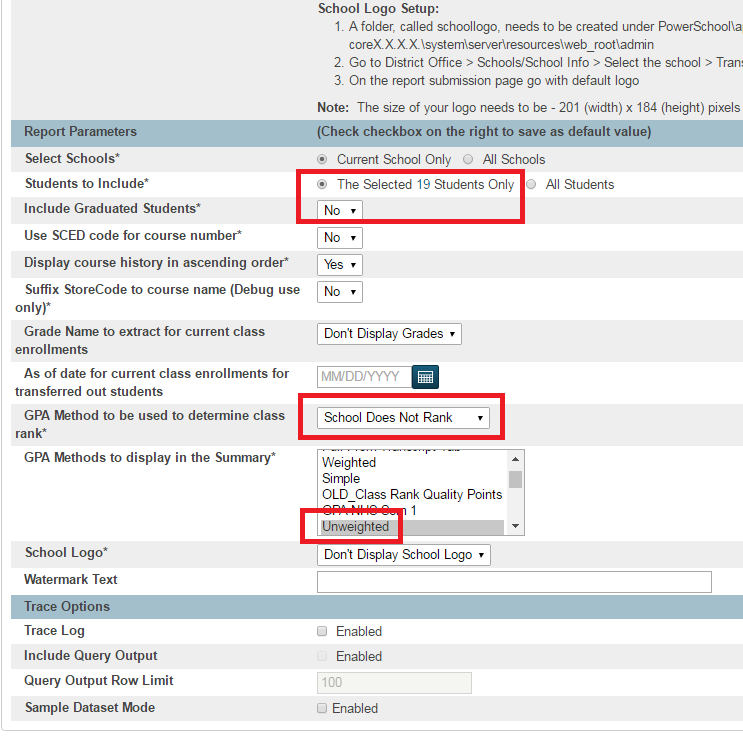powerschool:powerschool:transcript
This is an old revision of the document!
Transcript
To run a transcript for a currently enrolled student:
- Locate the student(s) as the Current Student Selection on the Start Page of PowerSchool
- Select System Reports under Reports
- Click the State tab
- Select VA State Transcript
- Choose the appropriate settings from the options listed before generating the Transcript
- Click Submit
- The transcript will run through ReportWorks
- Click Refresh or wait until the report is Completed
- Click Completed on the line item to download and view the Transcript
powerschool/powerschool/transcript.1469476114.txt.gz · Last modified: 2016/07/25 15:48 by lokes