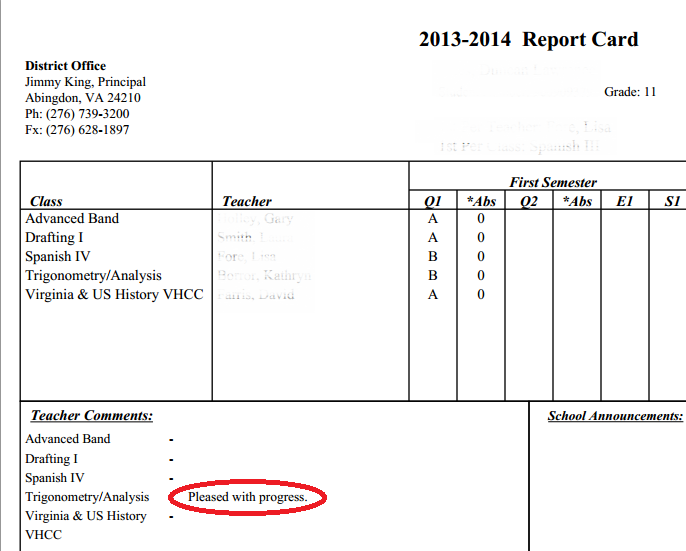powerschool:powerteacher:comments
How to Record a Comment for the (1-12 grades) Report Card
In order for a teacher's comment to be displayed on a report card, a comment must be added within the PowerTeacherPro Gradebook.
From the Gradebook, a teacher must input a comment for the individual student for the current term final grade.
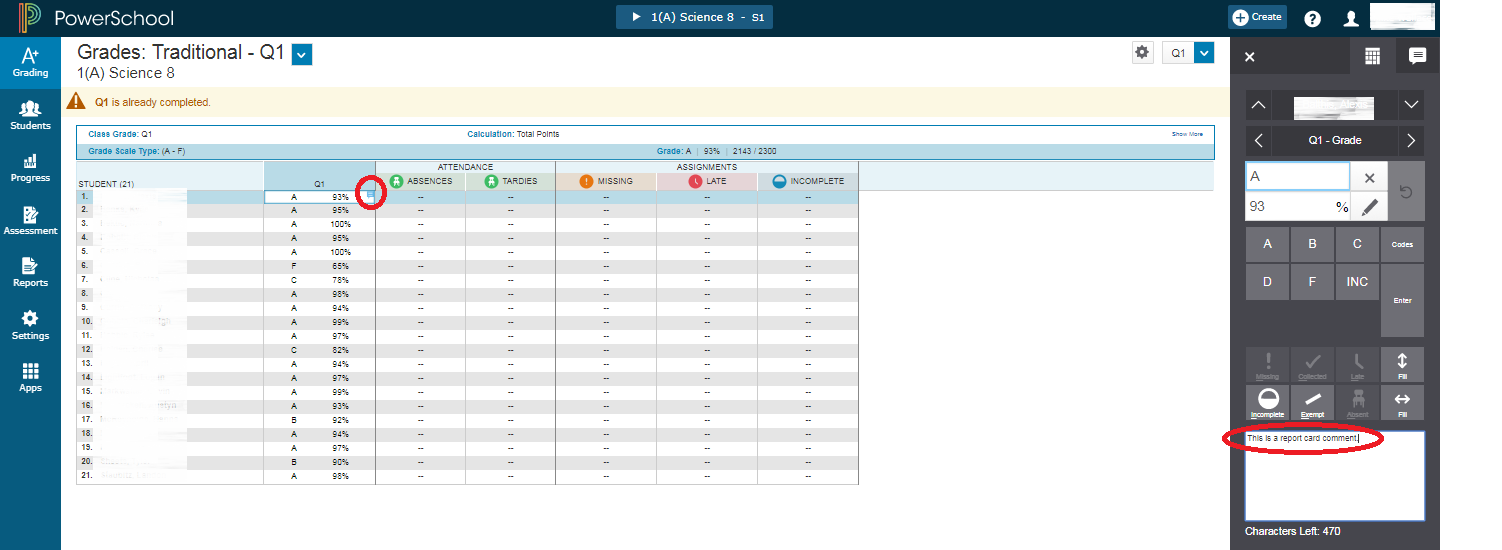
The small blue circle in the corner of the Final Grade indicates a comment has been added for the student.
The Teacher Comment section is displayed on the lower left-hand side of the report card. Only the current term comment is shown.
powerschool/powerteacher/comments.txt · Last modified: 2017/10/13 15:11 by lokes