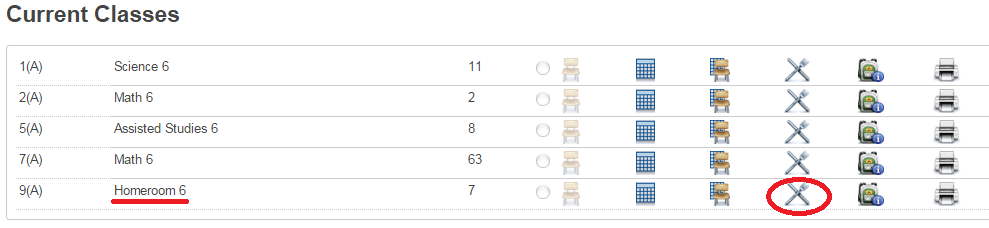powerschool:powerteacher:record_lunch_counts
This is an old revision of the document!
Record Lunch Counts
- Login to PowerTeacher or the Substitute PowerTeacher
- Click on the Knife and Fork forming the X next to the attendance chair for the Homeroom class.
- Review the Lunch Menu by clicking on the hyperlink on the top left corner.
- Enter the lunch counts for the current class in the appropriate grade level only.
- Notice the Deli count and the Salad count must share the same field. Use the XX/XX format to store the numbers. Remember to always use 2 digits for each count.
Example: 3 Deli orders are stored as 03, and 9 Salads are stored as 09 entered as 03/09.
- Click Submit to save the Lunch Count.
- To modify the lunch count, simply return to the Knife and Fork X icon and adjust the numbers. Remember to click Submit to register the new numbers.
powerschool/powerteacher/record_lunch_counts.1452797310.txt.gz · Last modified: 2016/01/14 13:48 by lokes