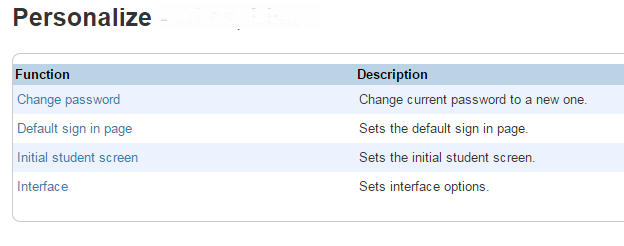PowerSchool Tips and Tricks
TIP = Tech-knowledge-y Is Power
These tips and tricks were given out during the WCS PowerSchool training class on Tuesday, November 4, 2014.
TIP #1: Use Print Scrn key to document instructions.
TIP #2: Use Ctrl-A, Ctrl-C, Ctrl-V to Copy/Paste
TIP #3: Use Sorting and Filtering in MS Excel when analyzing exported data
TIP #4: Proofread reports rather than immediately printing to save resources
TIP #5: Notice the Average / Count / Sum at the bottom of the MS Excel worksheet
TIP #6: Use the PowerSchool Help Utility
TIP #7: Use wiki pages and request topics
TIP #8: Use form letters for bulk mailing
TIP #9: Use multiple tabs to navigate through PowerSchool
TIP #10: Run Custom Reports for data integrity
Personalize
- Change password
- Default sign in page – this is a great way to incorporate the Daily Bulletins for your PowerSchool users by setting the Daily Bulletins page as the default start page.
- Interface - Enable Smart Search to aid in typing for searches on the PowerSchool Start page
Daily Bulletin
- Create Daily Bulletins by selecting Special Functions under Functions, and then select Daily Bulletin Setup. Click New+ to create the bulletin and click Preview Bulletin before proceeding.
- Any PowerSchool user can set the Daily Bulletin page as the Default sign in page
- View the announcements at any time by simply clicking on Daily Bulletin under Functions
- Use / to get inactive records
- Use contains instead of = to broaden your results
- Use ; between two searches as “AND”
- Use *as_of=10/1/14 to find all active on that date
- Use in (not IN) to search several values in a list
- Use @ as a wildcard for searching similar field values
- Example: Searching on @- will list all students with a hyphen in their first or last name.
PowerSchool Screens From the URL address, changing "frn" to "mcr" to see the full list of values
Group Functions
Start a MS Word document to copy and save favorite searches or Quick Exports parameters
- List Students -
- Quick Export -
- Student Screens
System Reports
- School Enrollment Audit
- Section Enrollment Audit
- Teacher Gradebook
- Consecutive Absence Report - search for 15 consecutive days absent.
- Gradebook Vs. Stored Grades - finds grades that have not been updated.
- Last Gradebook Update - lists the teachers that haven't updated their gradebook in a specified number of days.
- Birthday List - lists birthdays for specified month by date.
- Phone Number Search - searches for a phone number in the various phone number contact fields.
- Bad Enrollment Dates - finds the enrollment records where Exit Date is before the Entry Date.
- Bad Entry Dates - lists active enrollment records entry date falls outside of current school year.
Report Queue
- When you run a report instead of clicking on View, right-click on View and Open in a New Tab then you can toggle between your report and PowerSchool. Another option is to click the middle mouse (scroll) button to launch the new tab.
- Run the report again by clicking the title of the report in the Report Queue. Check the box that states Run job again?
Enrollment Summary Screen
- Can be run by a specific date
- Can be run with a current selection
- Great for state reports or grants that want an ethnicity breakdown
Windows Tips
- Use the Windows logo button + Tab key to display the screens in 3D flip
- Use Alt+Tab keys to toggle through all the open windows
- Use Ctrl - to decrease the window scale, Ctrl + to increase the window scale
- Use Ctrl-A (select all), Ctrl-C (copy to clipboard), and Ctrl-V (paste from clipboard) to move data across programs
- Use Ctrl-F to search a string on any page or application
Computer Maintenance
- Set Bookmarks
- Clean off your desktop - create Shortcuts on your desktop rather than saving documents directly on your desktop to increase performance
Perform monthly maintenance
Best to close all internet browsers and all programs before performing these tasks.
- Disk Cleanup - launch the tool from the Control Panel of your computer, under Performance tools
- Disk Defragmenter - launch this tool by clicking Advanced tools on the Performance tools page
- Run virus scans using free online tools such as Security Essentials and Malware Bytes.