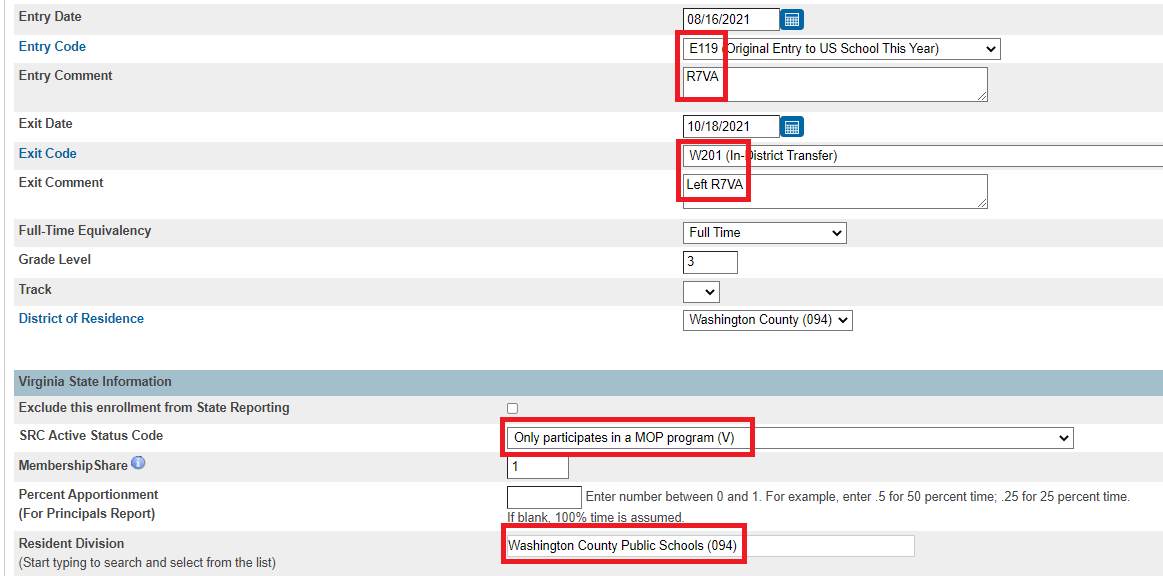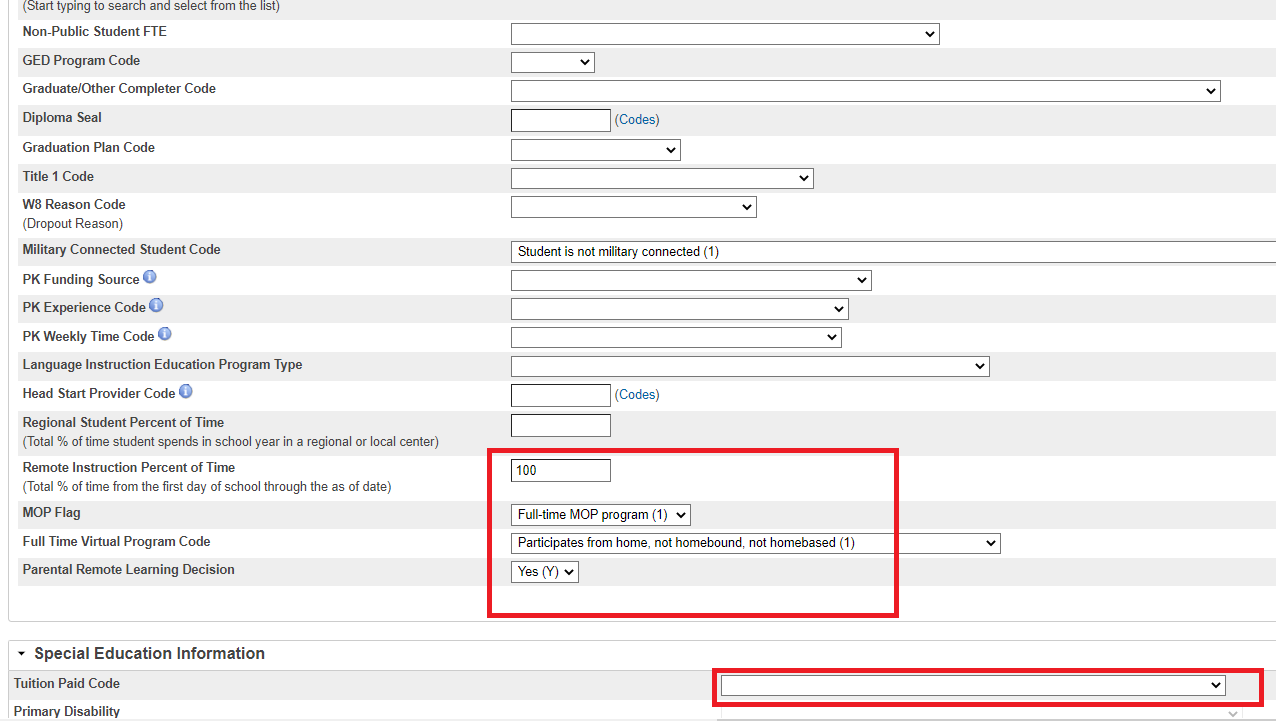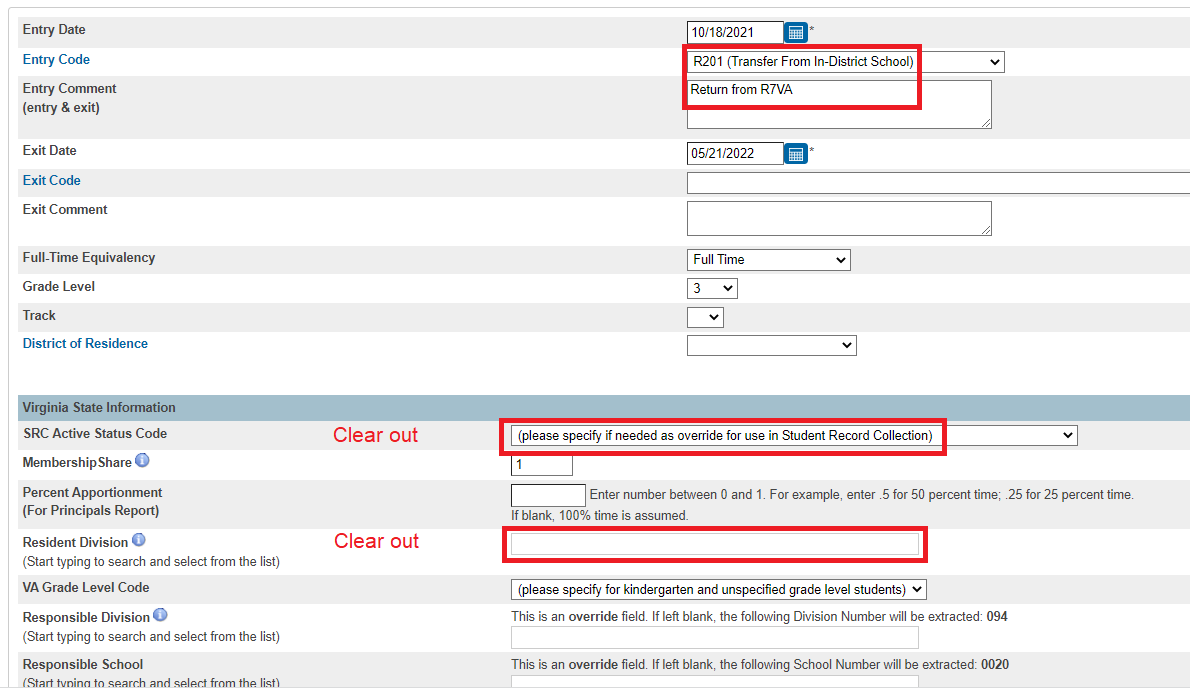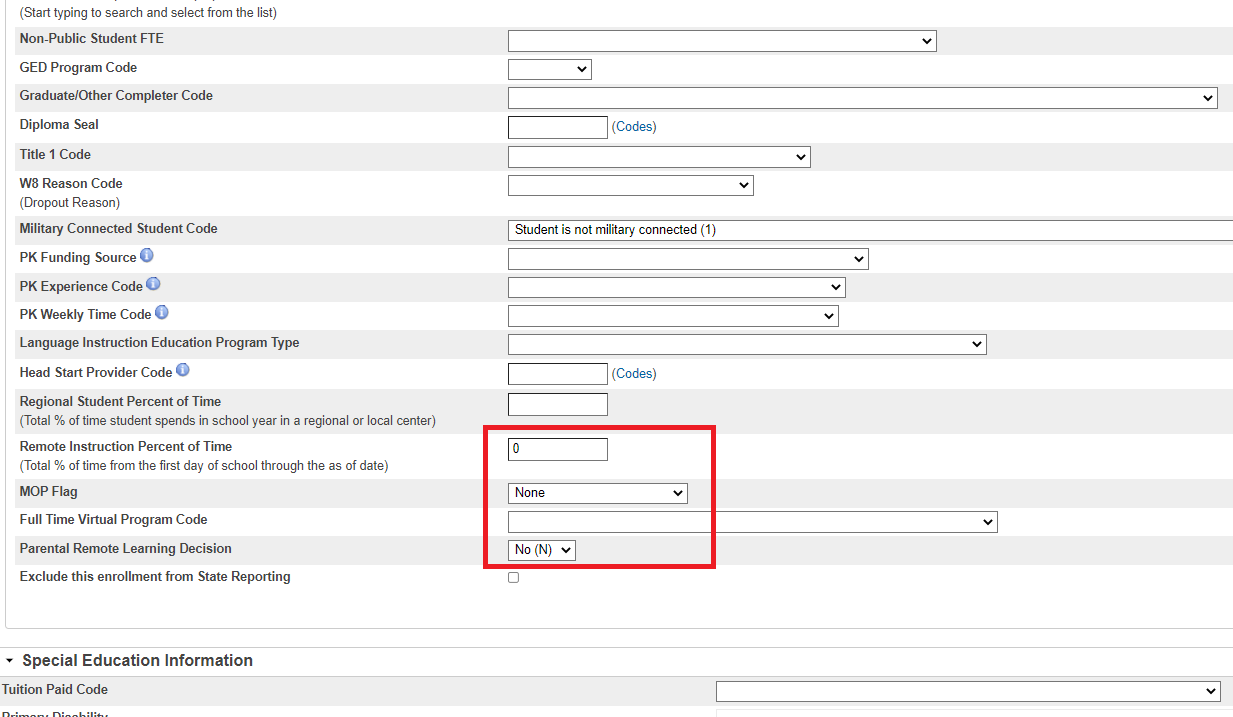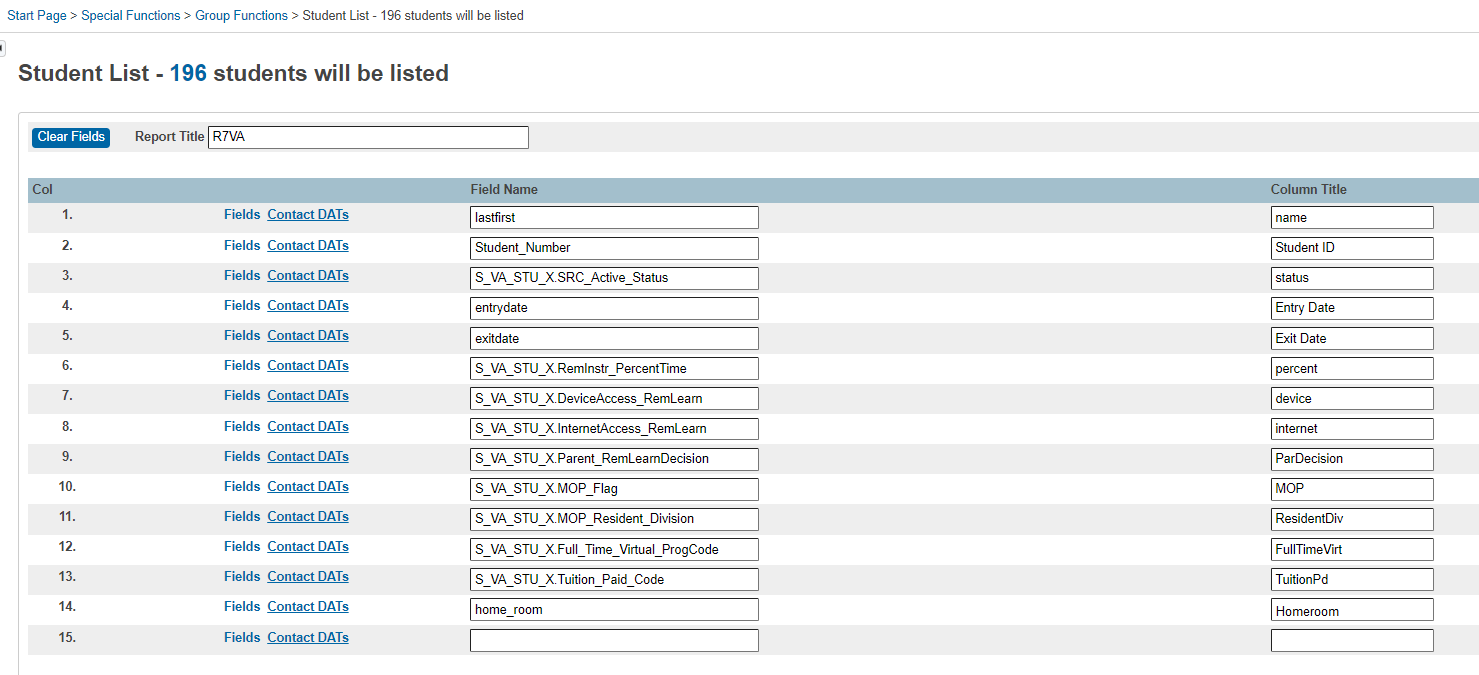Table of Contents
How to Handle the R7VA / Stride / EDTM Students at WCS (aka Virtual Academy, but NOT Virtual Virginia)
Locate your current R7VA students with this search: *enrolled_in=0070R7VA
Every time a student moves in or out of R7VA, during the school year, a new line of enrollment needs to be created on the Transfer Info page by following these instructions (link adding a new line of enrollment)
Select the Create New School Enrollment option after navigating to Function under the Enrollment section on the left navigation area.
Note: If the student lives in TN, set the Resident Division to 888. Also keep the Responsible Division, Responsible School and Tuition Paid codes intact. Out of State Coding
When Students Enter R7VA / Stride or R7VA EDTM
Update Student Programs page for the specific student:
- Select the student
- Go to Special Programs (under Enrollment on the left menu)
- Click on New
- In the Comment box, put Stride (if the student is taking classes elsewhere let Dr. Williams know)
- In the Entry Date field, put the date the student will start classes with R7VA
- Skip the Exit Date and Exit Comment (to be entered when a student exits R7VA)
- Click the dropdown box to the Right of Program and select R7VA
- Click Submit
Once this is entered, any PS admin user can go to Special Programs (under Functions) on the PS Start Page and get a list of R7VA students by simply clicking on Display.
Then the student's home school will follow these steps:
- Schedule the student into the new R7VA or EDTM classes, dropping previous classes if necessary
- Confirm the All Enrollment page dates match with the dates in the R7VA / Stride program
- Confirm the Attendance page is correct and reflects any remote learning codes
- Update the Homeroom field on the Modify Info page to
R7VA, Stride - Edit the enrollment on the Transfer Info page
- Entry Code =
E119(only if starting the school year in R7VA)R201(only if started the school year in a classroom)
- Transfer Comment =
R7VA(only if participating in R7VA)Part-time R7VA EDTM(only if going part-time in R7VA EDTM)
- SRC Active Status Code =
Only participates in a MOP program (V) - Resident Division =
Washington County Public Schools (094) - Remote Instruction Percent of Time =
100OR less depending on the number of classes - EXAMPLE:Calculate the percentage from the total number of classes. For example, 960922579 is taking 3 EDTM classes out of 5 total classes. 3/5 = .6 So, his percentage is 60 for the Remote Instruction.
- MOP Flag =
Full-time MOP program (1)ORPart-time MOP program (2) - Full Time Virtual Program Code =
Participates from home, not homebound, not homebased (1) - Parental Remote Learning Decision =
Yes (Y)
- Confirm on the State/Province - VA page that the Tuition Paid Code = <blank>
When Student Leaves R7VA
- Update the Student Programs page with an Exit Date that is consistent with all the other dates below.
- Create a New Line of Enrollment on the Transfer Info page.
- Use W201 as the exit code
- Drop the R7VA classes, and enroll the student into your schools classes
- Confirm the All Enrollment page dates match with the dates in the R7VA / Stride program
- Confirm the Attendance page is correct and reflects any remote learning codes
- Update the Homeroom field on the Modify Info page to the new Homeroom teacher's name
- Edit the enrollment on the Transfer Info page
- Entry Code =
R201 - Transfer Comment =
Left R7VA - SRC Active Status Code = clear it out by selecting
(please specify needed as override for use in SRC) - Resident Division = <blank>
- Remote Instruction Percent of Time =
0 - MOP Flag =
None - Full Time Virtual Program Code =
Student not identified as participating in virtual program<blank> - Parental Remote Learning Decision =
No (N)
- Confirm on the State/Province - VA page
- Tuition Paid Code = <blank>
To confirm the fields are marked correctly, use this template to list the field values for all the students at your school. Use MS Excel to filter on the columns to identify the errors.