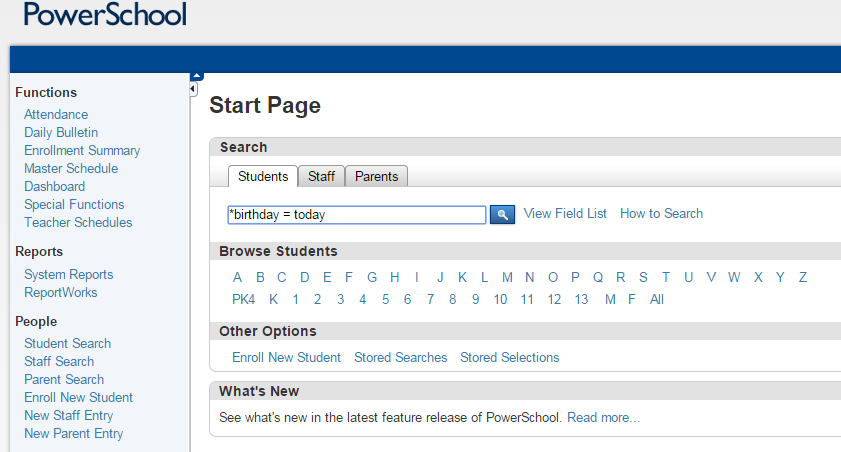This is an old revision of the document!
At times, finding a set of students with specific criteria is helpful. The following student searches can be performed on the PowerSchool start page. Multiple searches can be combined by adding a semicolon(;) between the search strings. Click here to list the students or export the list to a Microsoft Excel document.
Each Search command line is broken into 3 parts:
- Field Name
- Comparator
- Search Argument
Example: last_name contains okes
(1) (2) (3)
Various PowerSchool Student Searches are listed in this attached document. various_powerschool_searches.docx
Alert Search
alert_medical# - Finds all students with a medical alert.
alert_other# - Finds all students with an other alert.
alert_guardian# - Finds all students with a guardian alert.
alert_discipline# - Finds all students with a discipline alert.
Birthday Search
*birthday = today - Finds all students whose birthday is today, matching only month and day.
*birthday = 5/1/@ - Finds all students whose birthday is May 1 of any year, for any specified date.
*birthday>=09/01;birthday⇐09/30 - Finds all the students whose birthday is in the month of September of any year.
NO LONGER WORKING-*birthday >= 5/1/99; *birthday ⇐ 5/31/99
NO LONGER WORKING-Birthdays - Finds all students whose birthday is in the current month.
/DOB=03/01/1995 - Finds all students whose birthday is specified date.
DOB<06/01/2001 - Finds all students who will turn 18 by the last day of school. Change the date accordingly.
Bus Search (customized for WCS)
bus_am1=100 - Finds all students that ride bus 100 in the morning during the initial run.
bus_am2=100 - Finds all students that transfer to bus 100 in the morning.
bus_pm1=100 - Finds all students that ride bus 100 in the afternoon during the initial run.
bus_pm2=100 - Finds all students that transfer to bus 100 in the afternoon.
Course Search
*has_completed_course = 9500 - Students who have completed a course - Select those students who have at least one entry of course 9500 on their 'historical grades' screen.
*has_not_completed = 9500 - Students who have not completed a course - Selects those students who do not have any entries for course 9500 on their 'historical grades' screen.
*has_not_completed = xxxx - Students who have not completed a course number, xxxx- Selects those students who do not have any entries for course xxxx on their 'historical grades' screen. Give a specific course number including the letters with the numbers. For example, 6120B.
*has_not_completed=6120B;*has_not_completed=6120;*has_not_completed=6120SB;*has_not_completed=6120S;grade=12 - Senior students that haven't taken the specific versions of Personal Finance