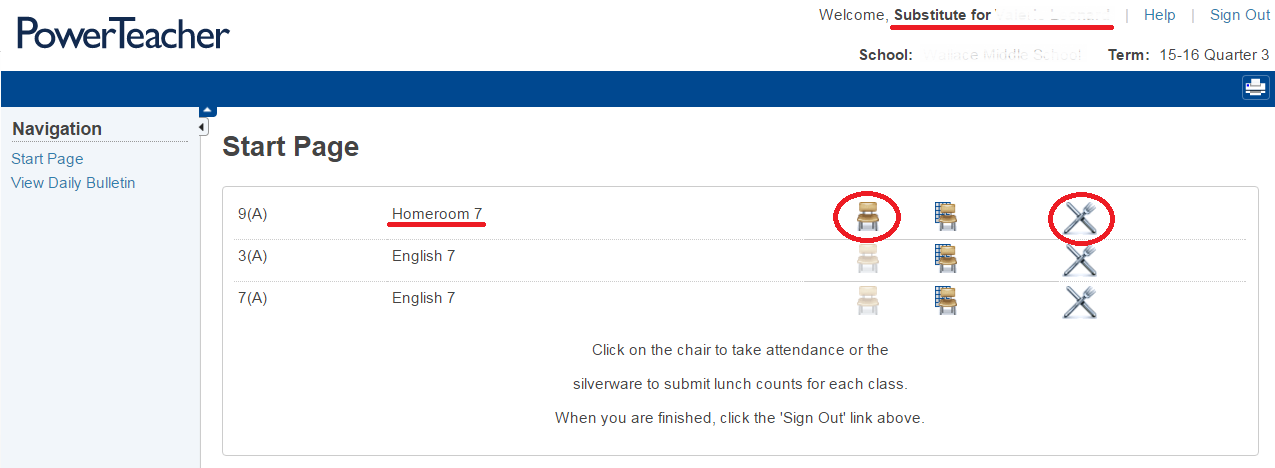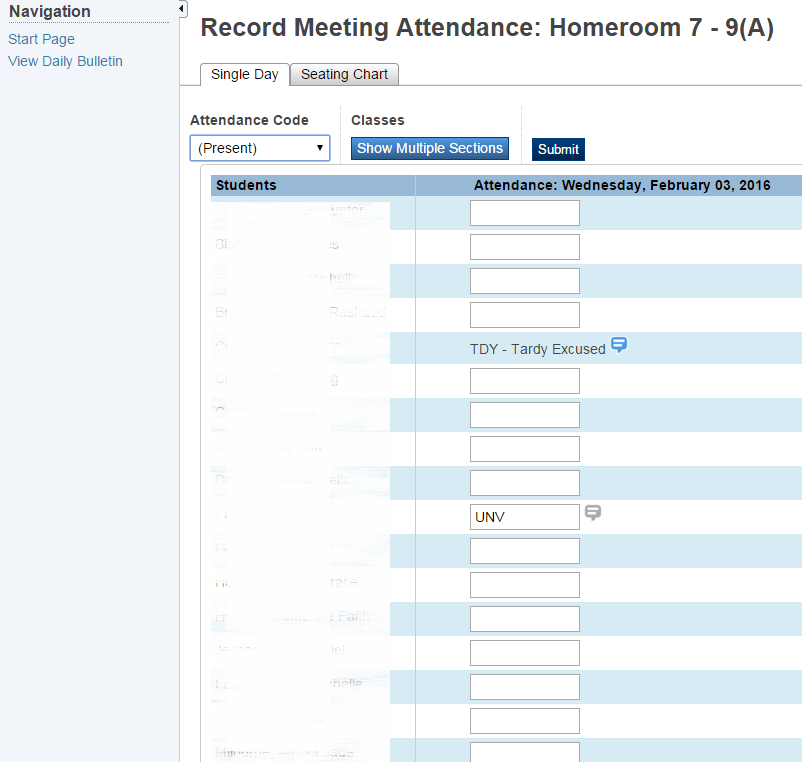powerschool:powerteacher:record_attendance
This is an old revision of the document!
Record Attendance
Teachers and substitutes have the ability to record the meeting attendance with PowerTeacher.
- Login to PowerTeacher
- Go to the Homeroom class
- Click on the chair icon to record the attendance for the classroom
- Click on the X fork and knife to record the lunch counts
The next page will display the list of students and the attendance codes for the current day. Mark the attendance with the appropriate codes for each student absent; otherwise, the present attendance is already recorded.
powerschool/powerteacher/record_attendance.1454530144.txt.gz · Last modified: 2016/02/03 15:09 by lokes