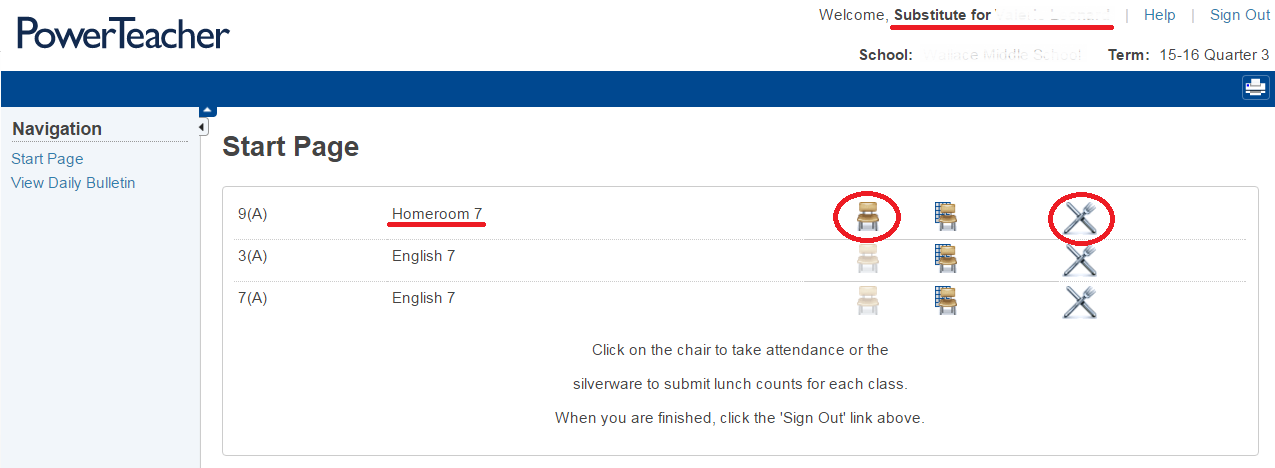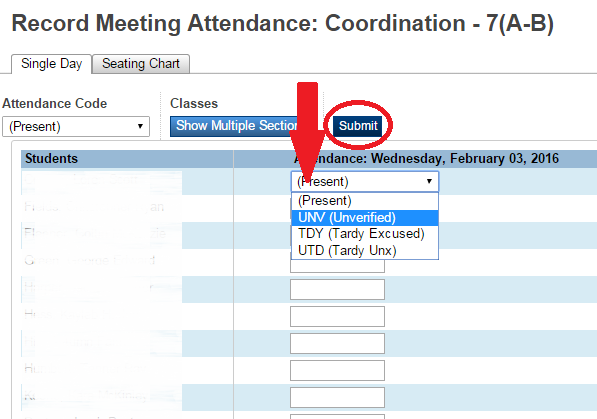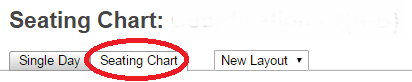powerschool:powerteacher:record_attendance
This is an old revision of the document!
Record Attendance
Teachers and substitutes have the ability to record the meeting attendance with PowerTeacher.
- Login to PowerTeacher or the Substitute PowerTeacher.
- Go to the Homeroom class
- Click on the chair icon to record the attendance for the classroom
- For Middle School only, click on the X fork and knife to record the lunch counts
- The listed students will all be marked as present.
- Only record the attendance for the absent students.
- Select from the drop-down menu appearing after the field is selected.
- Click Submit to save the attendance codes.
- Click on the Seating Chart tab for a pictured roster to help identify the students.
- To modify the attendance codes, simply return to the chair icon and adjust the codes.
- Remember to click Submit to register the changes.
- If a parent note or tardy occurs, the front office has the ability to update the attendance code.
powerschool/powerteacher/record_attendance.1521730533.txt.gz · Last modified: 2018/03/22 10:55 by lokes