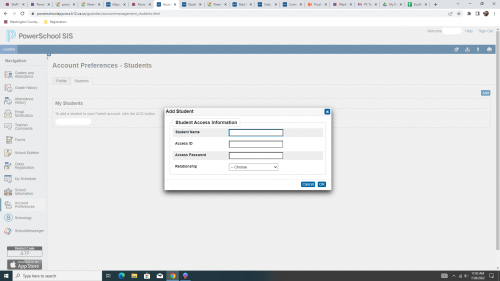videoconferencing:start
Media Manager
Namespaces
Choose namespace
Media Files
Files in chrome

- phishing_01.png
- 569×741
- 2019/03/01 09:03
- 27.9 KB

- phishing_02.png
- 418×607
- 2019/03/01 09:03
- 22.4 KB

- phishing_03.png
- 688×453
- 2019/03/01 09:03
- 30.7 KB

- phishing_04.png
- 591×670
- 2019/03/01 09:03
- 37 KB

- phishing_05.png
- 810×790
- 2019/03/01 09:03
- 21.6 KB

- phishing_06.png
- 610×860
- 2019/03/01 09:03
- 39.6 KB

- phishing_07.png
- 401×688
- 2019/03/01 09:03
- 35 KB

- phishing_08.png
- 951×730
- 2019/03/01 09:03
- 57.6 KB

- phishing_09.png
- 472×351
- 2019/03/01 09:03
- 12 KB

- phishing_10.png
- 850×169
- 2019/03/01 09:03
- 16.8 KB

- phishing_11.png
- 725×129
- 2019/03/01 09:03
- 9.2 KB
File
- View
- History
- Date:
- 2022/07/28 11:15
- Filename:
- lto_addstudent.png
- Format:
- PNG
- Size:
- 206KB
- Width:
- 1920
- Height:
- 1080
videoconferencing/start.txt · Last modified: 2008/02/12 10:20 by jlester